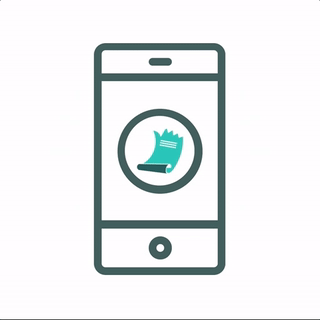12 powerful Mac Menu Bar Apps that will make life much easier
Between all the productivity apps that we keep looking for on a Mac, we almost underestimate the power of the Mac Menu Bar. Why should we just use the that for seeing just the date and time? Let’s take one step further and start handling emails, keep the mac awake, monitor your time and simply be more productive.
With the right widgets, it is the one stop that we can go to have access to most of our apps without resuming our current activity.
We want you to make the most of your desktop, which is why we have specifically listed apps that will sit in your Mac menu bar to make your life easier!
You can literally control most of your work with this tiny Mac Menu bar — List is on the house!
1. Rescue time
Rescue time is like a strict teacher; it runs in the background of your computer and keeps a track on time spent on applications and websites. Rescue time draws up reports based on these activities.
This will help you keep a track of your productive times vs distracting time.
2. F.lux
You need this one especially if you are a night owl. F.lux adjusts the lighting of your display to ensure you are not straining your eyes too much. It optimizes your Mac’s display to match the time of the day.
This way you can continue working on the Mac whenever you want without much worry about stressful eyes.
3. Bartender
Now that your Mac menu bar is overwhelmed with apps, you’re going to need someone to manage it. Bartender helps you reorganize your apps making sure your menu bar appears neat and tidy.
Bartender not only helps you set but helps you hide menu bar items you don’t use regularly.
4. Caffeine
There are times when you are just tired of you mac going to sleep and then you have to log back in. Caffeine is an app that will keep your Mac from sleeping.
The idea behind the app is so simple; we wonder why it never became a natural feature. Use caffeine to keep your app from sleeping.
5. Magnet for Mac
Organize your workspace with Magnet. The app de-clutters your screen by snapping windows into organized grids. Apart from keyboard shortcuts, the app also has the ability to quickly drag and organize your screen in halves, thirds, or quarters which is a time saver.
This arrangement can reduce the continues app switching, helping you align your windows systematically.
6. Spectacle
If you have some OCD issues with your Mac windows, Spectacle can help you move and resize windows with ease on Mac. You can use the keyboard shortcuts to decide what frame suits you the best.
Once you get used to this, you will not be able to live without it.
7. Itsycal
Itsycal is a free tiny calendar for your Mac menu bar; it works in harmony with the Mac calendar app.
It is a great way to have a brief glance at your day without opening the calendar app.
8. One
We always encourage our team for reading new articles and sharing it, after all knowledge is power. One is a drop-down menu bar that shows recent posts from your favourite site like medium, product hunt, Reddit, etc.
All you avid readers you need to get this one as soon as you can!
9. Bitbar
If you are the market person, you need to get Bitbar. This app lets you put the output from any script or program right in your Mac OS X menu bar. And it’s completely free.
10. Escape
In the middle of some rigorous work, we tend to get distracted and end up doing some random browsing. Escape keeps a check on this. It is an easy and useful app at the same time.
Escape tracks all your unnecessary trips to these websites, this way you’ll know if you are being productive or not.
11. Paste
Paste will keep a track of everything you’ve ever copied. It keeps a record of texts, images, links, files and lots more. It lets you use the clipboard history anytime you need it and across all your devices.
Paste comes super handy- especially when you have copied something twice before you remember to paste it.
12. Kiwi
If you are a Gmail user, Kiwi is the mac menu version, unlike the Gmail desktop app. Kiwi puts your Gmail account inside a popup panel that you can bring up from the menu bar or via a hotkey.
We wonder why Google never created this software on its own.
Conclusion
We found these apps for be extremely useful in our work setup. We are sure you will too.