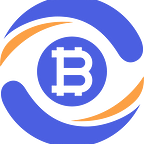Auto-Update BitKan Mobile APP For The Best Crypto Trading Experience
Discover fresh features to capture more trading opportunities on BitKan!
BitKan is constantly making improvements and launching a series of upgrades to enhance and improve your trading experience on our Web and APP. Other than introducing seamless new interfaces designed to help improve your browsing experience, the updated enhanced version ensures that you are able to better capture more trading opportunities on BitKan! It is simple to make sure you always have the most up-to-date version and never miss out on the best crypto trading experience you can have!
How To Auto-Update BitKan Mobile APP?
Whenever BitKan launches a new APP update:
1. Launch your BitKan APP
2. You will be automatically prompted, simply click [Update Immediately]
3. Start discovering fresh features on the latest BitKan version!
How To Check For The Latest BitKan APP Version?
1. Launch your BitKan APP
2. You will see a red notification dot on your [Profile Photo] whenever there is a new update
3. Click on your [Profile Photo] on the top left of the APP
4. Scroll down and click [Version Update]
5. Similarly, you will see a red notification dot on [Version Update] whenever there is a new update
6. Start discovering fresh features on the latest BitKan version!
How To Download The Latest BitKan APP Version?
1. Go to bitkan.com/app
2. Switch language by clicking [English] on the top right
3. Click [Download Now]
4. Start discovering fresh features on the latest BitKan version!
How To Auto-Update BitKan APP on Android?
1. Launch Google Playstore on your phone’s homepage
2. Type and search for [BitKan] on the search bar located at the top
3. Click the [3 Dots] option on the top right
4. Tick the [Enable Auto Update] option
5. Enjoy automatic updates on the latest BitKan APP version!
How To Auto-Update BitKan APP on Apple?
1. Click [Settings] Application on your phone’s homepage
2. Type and search for [App Store] on the search bar located at the top
3. Click the [App Store] option
4. Tick the [Apps] and [App Updates] option
5. Enjoy automatic updates on all applications that require updates!
How To Restart BitKan Mobile APP?
Here are the steps to solve the issue of [Download Failed, Try Later]
How To Restart BitKan APP?
1. Click [Settings] Application on your phone’s homepage
2. Type and search for [Apps] on the search bar located at the top
3. Click the [Apps] option
4. Type and search for [BitKan] on the search bar located at the top
5. Click the [Storage] → [Clear Cache] option
6. Click the [Uninstall] option and restart your phone
7. Go to bitkan.com/app
8. Switch language by clicking [English] on the top right
9. Click [Download Now]
10. Start discovering fresh features on the latest BitKan version!
We look forward to continually improving our platform, products, and services to bring the best trading experience for both seasoned traders and first-time rookies!
New to BitKan? Here are some crypto gifts for you!
1. Win Daily Crypto Rewards
2. Get a $100 BitKan Sign-Up Gift
3. Earn $100 For Every Friend You Refer
Benefits of BitKan Cryptocurrency Exchange:
- Receive the most recent daily news within the community
- Trade 1200+ coins across 8 exchanges with 1 BitKan account
- Use custom price alert and portfolio tracker at your fingertips
- Start a Spot, Futures, Automated Bot Trade, BitKan Earn & more
- Served 10+ million users in 170 countries with 9 years of experience
- Discover the latest events, coins & enjoy the best prices on Web & APP
- 8 Partner Exchanges Include Binance, OKX, Bitfinex, Gate.io, Huobi, MEXC, Poloniex, and Bit.com.
- Based in Singapore and Japan, BitKan holds the Digital Asset Exchange License from the Financial Services Agency of Japan.
Follow Us: