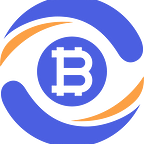Creating An Iceberg Order Guide By BitKan Crypto Exchange
An iceberg order can help you to save costs on investing in cryptocurrency!
What Is An Iceberg Order?
Iceberg orders are large single orders that have been divided into smaller limit orders. It is usually done through the use of an automated program. The intent is to hide the actual order quantity. The term “iceberg” derives from the fact that the visible lots are just the “tip of the iceberg” given the greater number of limit orders ready to be placed. At times, these orders are also referred to as reserve orders. In short, an iceberg order is a conditional order to buy or sell a large number of assets in smaller predetermined quantities in order to conceal the total order quantity.
How To Set An Iceberg Order?
Click on [Trade] at the bottom right of the APP. Next, click on [Spot] on the top left of the APP. Following after, click on the search function on the top left of the screen beside the current trading pair (E.g. BTC/USDT), and enter your desired trading pair in the search box. In this section, the default order type option on the top left is [Limit Order]. By toggling the option, you can choose among the options: [Limit Order], [Market Order], [Iceberg Order] and [Stop-Limit Order]. You may toggle to the option [Iceberg Order] and input your desired order. Once you have filled in the specifics, you may confirm your iceberg order by clicking [Buy] or [Sell].
Congratulations! You have learned more about an iceberg order and how to complete your first iceberg order on BitKan!
New to BitKan? Here are some crypto gifts for you!
1. Win Daily Crypto Rewards
2. Get a $100 BitKan Sign-Up Gift
3. Earn $100 For Every Friend You Refer
Benefits of BitKan Cryptocurrency Exchange:
- Receive the most recent daily news within the community
- Trade 1200+ coins across 8 exchanges with 1 BitKan account
- Use custom price alert and portfolio tracker at your fingertips
- Start a Spot, Futures, Automated Bot Trade, BitKan Earn & more
- Served 10+ million users in 170 countries with 9 years of experience
- Discover the latest events, coins & enjoy the best prices on Web & APP
- 8 Partner Exchanges Include Binance, OKX, Bitfinex, Gate.io, Huobi, MEXC, Poloniex, and Bit.com.
- Based in Singapore and Japan, BitKan holds the Digital Asset Exchange License from the Financial Services Agency of Japan.
Follow Us: