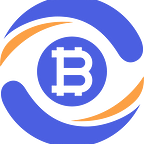Deposit And Withdraw Cryptocurrency Guide By BitKan Crypto Exchange
Learn to deposit and withdraw cryptocurrency in less than 2 minutes!
How To Deposit Cryptocurrency?
Step 1: Open up the BitKan APP and click on [Wallet] at the bottom right corner. Next, click on [Deposit] which is located in the middle. In this section, you can select which coins you would like to deposit by entering the coin name (Eg. Bitcoin) or its acronym (Eg. BTC). After selecting your desired coin, you will be given the specific coin’s deposit address (a unique string of numbers and alphabets) which you can deposit in. For a better understanding of the steps, you may check out our YouTube video.
Step 2: Each individual coin has its own unique deposit address. In this section, you have to specify the amount of coins you intend to deposit. Also, you will see the available networks for depositing the coin. Please choose the deposit network carefully and make sure the selected network is the same as the network of the platform you are withdrawing your funds from. If you select the wrong network (Eg. Depositing ETH to a BTC address), you will lose your funds.
Copy your deposit address and paste it to the address field onto the platform you intend to withdraw crypto from. After confirming the withdrawal request, please wait patiently for the transfer to be processed. It takes time for the transaction to be confirmed. The confirmation time varies depending on the blockchain and its current network traffic. The funds will be credited to your BitKan account shortly after.
How To Withdraw Cryptocurrency?
Step 1: Open up the BitKan APP and click on [Wallet] at the bottom right corner. Next, click on [Withdraw] which is located in the middle. In this section, you can select which coins you would like to withdraw by entering the coin name (Eg. Bitcoin) or its acronym (Eg. BTC).
Step 2: After selecting your desired coin, you are to fill in the address you want to withdraw to and select the network. Please choose the network carefully and make sure that the selected network is the same as the network of the platform you are withdrawing funds to. If you select the wrong network, you will lose your funds.
Enter the withdrawal amount, and you will be able to see the corresponding transaction fee and the final amount you will receive. Tap [Withdraw] to proceed. You will be prompted to confirm the transaction again. Please check carefully and confirm your withdrawal. After confirming the withdrawal request, please wait patiently for the transfer to be processed.
Warning: If you input the wrong information or select the wrong network when making a transfer, your assets will be permanently lost. Please make sure the information is correct before you confirm the transaction.
Congratulations! You have successfully completed your first digital currency deposit and withdrawal on BitKan!
New to BitKan? Here are some crypto gifts for you!
1. Win Daily Crypto Rewards
2. Get a $100 BitKan Sign-Up Gift
3. Earn $100 For Every Friend You Refer
Benefits of BitKan Cryptocurrency Exchange:
- Receive the most recent daily news within the community
- Trade 1200+ coins across 8 exchanges with 1 BitKan account
- Use custom price alert and portfolio tracker at your fingertips
- Start a Spot, Futures, Automated Bot Trade, BitKan Earn & more
- Served 10+ million users in 170 countries with 9 years of experience
- Discover the latest events, coins & enjoy the best prices on Web & APP
- 8 Partner Exchanges Include Binance, OKX, Bitfinex, Gate.io, Huobi, MEXC, Poloniex, and Bit.com.
- Based in Singapore and Japan, BitKan holds the Digital Asset Exchange License from the Financial Services Agency of Japan.
Follow Us: