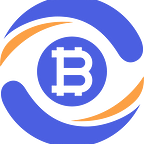How To Install and Sign Up For a BitKan Account (APP)?
Be Sure To Claim Your $100 Sign-Up Gift Too!
Android — Tips to Download the BitKan APP:
1. Go to BitKan’s Official Website — https://www.bitkan.com/
2. Click [Download] at the bottom of the page
3a. Click [Google Play Store] → [Install]
3b. Type [BitKan] in the search bar of the Google Play Store → [Install]
iPhone — Tips to Register for a BitKan Account (APP):
1. Go to BitKan’s Official Website — https://www.bitkan.com/
2. Click [Download] at the bottom of the page
3a. Click [App Store] → [Get]
3b. Type [BitKan] in the search bar of the Apple App store → [Get]
Congratulations! You have successfully installed the BitKan APP!
Tips to Register for a BitKan Account (APP):
1a. Download the BitKan APP on Apple App Store / Google Play Store
1b. Download the BitKan APP on BitKan’s Official Website
2. Click the [Profile Avatar] → [Sign In/Register] located on the top left
3a. Click [Register] to sign up for a brand new BitKan Account
3b. Click [Log In] to access your current in-use BitKan Account
🎉 Congratulations! You have successfully signed up for a BitKan Account (APP)!
New to BitKan? Here are some crypto gifts for you!
1. Win Daily Crypto Rewards
2. Get a $100 BitKan Sign-Up Gift
3. Earn $100 For Every Friend You Refer
Benefits of BitKan Cryptocurrency Exchange:
- Receive the most recent daily news within the community
- Trade 1200+ coins across 8 exchanges with 1 BitKan account
- Use custom price alert and portfolio tracker at your fingertips
- Start a Spot, Futures, Automated Bot Trade, BitKan Earn & more
- Served 10+ million users in 170 countries with 9 years of experience
- Discover the latest events, coins & enjoy the best prices on Web & APP
- 8 Partner Exchanges Include Binance, OKX, Bitfinex, Gate.io, Huobi, MEXC, Poloniex, and Bit.com.
- Based in Singapore and Japan, BitKan holds the Digital Asset Exchange License from the Financial Services Agency of Japan.
Follow Us: