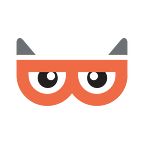A Guide to Fix FinCEN Rejection Error Codes in BOI Reports
Check out the common FinCEN error codes in BOI reporting and find out how to handle them
If you are a CPA or tax professional managing Beneficial Ownership Information (BOI) reports, you have probably encountered some FinCEN rejection error codes. When FinCEN rejects your BOI report, your transcript will include specific error codes, each indicating a different error.
This guide will take you to what these rejection error codes mean, why they occur, and how to resolve them quickly. Let’s get started!
Error Code: SBE01
“BOIR could not be processed by FinCEN at this time. Please try again. If this problem persists, please contact the FinCEN Contact Centre for assistance.”
What does it mean
This error occurs due to a temporary system glitch on FinCEN’s end, which can happen during high-traffic periods or system maintenance. These issues are usually short, so waiting a while and resubmitting your report often fixes the problem. If the error persists, it could indicate a more significant issue with your submission process. In such cases, it’s essential to reach out to the FinCEN Contact Centre to prevent delays in your reporting.
Quick fix of the error
Resubmit the BOIR. If the issue continues, check for system-wide announcements from FinCEN or contact their support for further help.
Error Code: SBE02
“Initial BOIR already has been filed for the reporting company recorded in the initial BOIR filing. Please try again. If this problem persists, please contact the FinCEN Contact Centre for assistance.”
What does it mean
This error occurs when an attempt to submit a duplicate initial BOI report for a company indicates that the initial report has already been filed. To prevent duplication, make sure to check if the report has already been submitted. If you need to make updates or corrections, file an amended report instead of submitting a new initial report.
Quick fix of the error
- Verify whether you or your client have submitted the initial BOIR for the Reporting Company to FinCEN.
- If this is your first time filing the initial BOIR, double-check that the reporting company’s Name and TIN are accurate.
- If you are not filing the initial BOIR, ensure that you have selected the appropriate “filing type,” such as Correct prior report, Updated prior report, or Newly exempt Entity details.
Error Code: SBE03
“FinCEN ID entered for a Company Applicant or Beneficial Owner cannot be matched to an existing FinCEN ID. Please try again. If this problem persists, please contact the FinCEN Contact Centre for assistance.”
What does it mean
This error occurs when the FinCEN ID provided does not match any existing records. It may result from a typo, outdated information, or an incorrect ID.
Quick fix of the error
To resolve this, carefully verify the accuracy of the FinCEN ID to ensure the report is correctly linked to the appropriate entity.
Error Code: SBE04
“Reporting Company information entered in Type of filing Items 1(e)- (h) cannot be matched to an existing Reporting Company. Please try again. If this problem persists, please contact the FinCEN Contact Centre for assistance.”
What does it mean
This error indicates a mismatch in critical details such as the Legal Name, TIN, or Country/Jurisdiction. It often occurs when there is a discrepancy between the information previously reported and the current submission.
Quick fix of the error
To prevent this issue, make sure you have entered the correct Legal Name, TIN, and Country/Jurisdiction in the Update Prior, Correct Prior, or Newly Exempt Entity report.
Error Code: SBE05
“Reporting Company information recorded in Type of filing Items 1(e)- (h) cannot be matched to a prior BOIR filing. Please try again. If this problem persists, please contact the FinCEN Contact Centre for assistance.”
What does it mean
Similar to SBE04, this error happens when there is a mismatch between the current report and previous filings, which could involve discrepancies in the Legal Name, TIN, or other key identifiers.
Quick fix of the error
Ensure that you have entered the correct Legal Name, TIN, and Country/Jurisdiction in the Update Prior, Correct Prior, or Newly Exempt Entity report. For example, if the reporting company previously filed an initial report and then an updated report, make sure that the information in the subsequent updated report aligns with the details from the most recently filed updated report, not the initial one.
Error Code: SBE06
“FinCEN ID entered for a Company Applicant or Beneficial Owner cannot be matched to an existing FinCEN ID. Please try again. If this problem persists, please contact the FinCEN Contact Center for assistance.”
What does it mean
This error is similar to SBE03 and occurs when the FinCEN ID for a Company Applicant or Beneficial Owner does not match existing records. It may result from data entry mistakes or outdated information.
Quick fix of the error
To resolve this issue, double-check whether you have entered the correct Company Applicant or Beneficial Owner FinCEN ID in the updated or corrected BOI report.
Wrapping Up
FinCEN rejection error codes in BOI reports can be challenging, but understanding and addressing these issues is crucial for maintaining accurate and compliant filings. Each error code points to problems that can often be resolved by double-checking the information provided and ensuring consistency with prior submissions. An unresolved error can lead to the report being incorrectly filed, potentially causing compliance issues and requiring additional work to rectify.
TaxBandits offers a comprehensive BOI reporting solution with built-in error checks, ensuring accuracy in your BOI reports and reducing the chances of rejections.