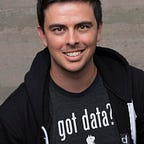Thank you Kevin Twohy for your input on design here.
Realities.io, one of the startups in the upcoming Tribe 7, has an experience where you get to explore a castle, they added controls to make it easy to quickly teleport from one area to the next, and it feels incredible. They also have pictures that hover out of your reach, but if you select them they get pulled right up next to you for you to view. The craziest part about the realities.io experience is that super powers are part of the UX/UI not a part of the story. Super powers are going to be a part of interacting with the metaverse. Every user of VR will casually have super powers!
Design in VR is still in its infancy, so it begs the question:
“What will design be like in virtual reality?”
App design has always been centered around the ease and ability to interact with the given environment. The simplest and most intuitive way to get from point ‘A’ to point ‘B’ based on the purpose of the application, and in that way, I don’t think design will ever fundamentally change.
Whether it be Desktop:
“Everything is spatially adjacent (think airplane cockpit). This made sense for large screens with precision input.” — Kevin Twohy
Or Mobile:
“Some of the best mobile design integrates actions naturally into the core interface they inhabit (think Twitter’s pull-to-refresh, Mailbox’s swipe UI, or iOS’s pinch-to-zoom). We call this NUI or Natural User Interface.” — Kevin Twohy
But when the interface is literally an entire world of things you can interact with, I think that the key will be narrowing down and simplifying the behaviors. It will be more about the design of the actions you can perform, and less about the actual environment. I believe this will be a key component in the future of virtual reality experiences. Focus hard on the tools themselves and make sure those experiences are natural and fun.
Now let’s say that you can narrow down the actions, and create great experiences for those tools you are give in the environment. Then I have three rules based on all of the demos I have tried in virtual reality.
These are my three fundamental rules of VR design:
Don’t make the user sick, unless that was the intended result of the experience
This first generation of users are about to go through a world of hurt if the experiences aren’t latency friendly. Yes, a large amount of this leg work is being done by the Headset (HMD) manufacturers, but I’m still experiencing some major sickness. First generation users will prefer applications that don’t make them sick over ones that do.
Extend the abilities of humans
As a human, I can already walk, and pick things up that are close to me, and talk to the person right next to me, and drive a car. I think a lot of the early product winners in this space will be the ones which enhance human abilities with software.
It’s about experience not information
I can find infinite amounts of information on the internet, I can fundamentally read about how to perform a surgery, or how an astronaut enters earth’s orbit on a rocket, or how molecules fit together, but I cannot experience those things. I can only imagine them. Bring me an experience I can’t normally have on earth.
“The best VR design will integrate UI into the core experience seamlessly, and take advantage of the new ergonomic capabilities afforded by the platform. Natural VR interfaces will be a part of the environment they create for users, not overlaid on top of it. They’ll make use of flexible space, 360-degree immersion, full-body tracking, depth, audio cues, haptic feedback, and all the other capabilities we’re just figuring out how to make use of.” — Kevin Twohy