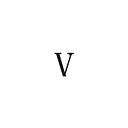Speech Interface: What is it? Why is it valuable?
A speech interface is a software application that enables interaction between humans and voice enabled-applications, such as virtual assistants and voice assistants. Speech interfaces use and mimic human speech via speech recognition technology. But designing an effective speech interface requires more than writing a script for your voice assistant.
Start designing your own speech interface today over at Botsociety.io
If you want to design an effective speech interface, it’s crucial to understand why speech interfaces matter and how users interact with them. It’s also important to get familiar with best practices for designing a speech interface that your users can appreciate. Here are a few aspects to consider:
Why Speech Interfaces Matter
Speech interfaces are prevalent in today’s digital world. From Siri to Alexa, speech interfaces are embedded in various devices that people use daily, including mobile phones, tablets, and smartwatches. Speech interfaces help the hearing impaired, the blind and individuals with neuro disabilities communicate on a regular basis.
With an ever-increasing ubiquitous presence, designing speech interfaces that are effective and helpful to users is important.
It’s also important to prioritize the user experience when you’re designing your speech interface. That’s because a poor user experience can deter your target audience from using and exploring the capabilities of your voice assistant. So, it’s crucial to keep the user experience in mind when designing your speech interface.
Designing a Speech Interface for Success
Creating a successful speech interface requires thinking about your target audience and how they may interact with your voice assistant. Here are a few best practices to keep in mind when designing your speech interface for success:
- Ask better questions. The speech interfaces of the past asked questions that often left users with vague or confusing instructions on how to respond. That’s why it’s important to ask better questions. That calls for asking for what you need in a clear way. For instance, instead of designing your speech interface to collect information by making a statement, such as “I’d like to get your date of birth in this order…,” design your speech interface so that it’s asking for the user’s information in the form of a question (May I have your birthdate?”).
- Take advantage of prototyping tools. Prototyping tools make it easier to test the effectiveness of your speech interface. For example, you can use Botsociety to create a high-fidelity prototype of your voice assistant and test it with a beta group of users who can identify issues with your speech interface. This makes it easy to detect problems that can lead to poor user experience.
- Explain the function they are using. Users can’t see what function they are using when speaking with your voice assistance. So, it’s critical to design your speech interface so that it communicates this information to your users. For instance, design your speech interface so that it repeats the function and the answer in a complete sentence rather than just providing a short answer, such as stating “The weather today is cloudy with a chance of rain.”
- Let users understand what they can do. Make users aware of the capabilities of the speech interface. Design dialogue that your voice assistant can use to explain what tasks it can and cannot perform for users.
Final Thoughts
Creating a speech interface that’s effective requires focusing beyond recognition and considering user interactions and how the interaction with your speech interface makes the user feel. By following these best practices, you can create a successful speech interface that can enhance the user experience.
Originally published at Botsociety Blog.