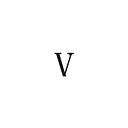The Proper Way To Construct a WhatsApp Bot
Chatbots are continuing to offer businesses and consumers big benefits, and WhatsApp Bots are doing the same. The great news is that creating a WhatsApp bot is simple when you put best practices in place. But it’s important to gain a solid understanding of what a WhatsApp Bot is, how to make one and why you’ll need it. Check out this quick guide to get started:
What is A WhatsApp Bot?
A WhatsApp Bot is a chatbot or software program you can use specifically on the popular encrypted messaging app WhatsApp. A WhatsApp Bot enables you to embark on conversational commerce and manage customer issues. You get to provide your customers with support on a platform they use and respond to their questions right away. This helps you to engage with customers. You also save your customers time by answering questions or confirming appointments in real-time, which helps to improve the customer experience.
Why Create Your Own WhatsApp Bot?
Being able to assist your customers on the platforms they use daily is essential for increasing engagement and enhancing the customer experience. Engagement helps drive your customers to take the actions that lead them down the sales funnel. It also is essential for building trust and loyalty. When you create your own WhatsApp bot, you get to leverage these engagement opportunities. You can also customize the script the WhatsApp bot uses so that you can personalize the experience for your customers. WhatsApp encryption also makes it an easy and secure way to communicate with your customers.
Creating Your WhatsApp Bot
Developing a WhatsApp bot is easy when you have a game plan on how to get it done. Building a WhatsApp Bot also shares similarities to creating a Facebook Messenger Bot but it offers more flexibility in customization. Apply these best practices to create a WhatsApp Bot:
- Apply for WhatsApp Business API. Before you can create a WhatsApp bot, you have to apply for the beta program called WhatsApp Business API. It’s currently geared towards medium and enterprise businesses while it is in beta mode. You can select to be an end client or a solution provider. The application also requires your company name, website URL and the name and information for the company representative. Once your application is reviewed and approved, you can start using the WhatsApp API.
- Think About the Conversation. You want to make sure that your chatbot will answer the questions that your customers will have. So, it’s important to think about the dialogue when you’re developing your WhatsApp bot. That also includes thinking about how your bot should respond to questions it can’t answer.
- Use a Chatbot Maker and Host on a Database. A chatbot application, such as Botsociety, can help you to save time with creating your WhatsApp chatbot so you won’t have to do it from scratch. WhatsApp requires that the WhatsApp Business API Client is hosted using a database. This requirement ensures that end-to-end encryption is maintained. When you use a chatbot application, you get the ability to create a mockup of your application before producing the full version. This makes it easy to see any changes you need to make before further investing time and money into the production of your WhatsApp bot.
- Test Your WhatsApp Chatbot. Test your bot to ensure it works by asking questions your customers may have. Fix errors and test it again for functionality. This helps to produce a high-quality product and enhance the customer experience.
Final Thoughts
Creating a WhatsApp bot doesn’t have to be a solo job. You can use a chatbot application, such as Botsociety, to create a WhatsApp Bot. When you apply these best practices, you not only save your customers time and enhance their experience but you create a bond that can lead to long-term loyalty.