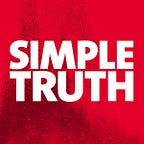A link to the fast
Workflow tip #5: Give your URL skills a speed boost
Pop quiz!
Below, the same story is linked two different ways. Which one works better?
- Workflow tip: medium.com/workflow-tip-of-the-week/the-internet-browsing-shortcut-you-dont-use-that-you-absolutely-should-1aaef6f549ab.
- Workflow tip: The shortcut you don’t use that you absolutely should.
Pasting entire URLs in word processors, emails and blog posts causes premature baldness, mysterious weight gain and spontaneous sobbing. I’m talking about myself here, but I assume these are universal symptoms.
There’s a better way.
The command
When text you’re writing is highlighted: CMD + K.
What it does
Instantly opens your hyperlink window, allowing you to paste your link.
When do I use it?
Anytime you’re writing something. Word doc? Totes. Email? Totes McGotes. Medium post? You got it, Joben.
Just highlight the text you want to link and use the shortcut. It saves multiple mouse clicks and multiple seconds every time it’s used.
The killer combo
- Hit CMD + K.
- Don’t let go of CMD.
- Hit V to paste your link.
The part where you resist
“I knew about this already. This tip is dumb.” That’s you. That’s what you sound like. Yes, you know about this shortcut already because your brain is so squishy and perfect. Whether you use this tip is another story.
Bottom line: It’s a cinch to remember and it saves a wheelbarrow of time. Try it for a week. If you like it, use it. If you can’t stand it, ditch it. K? K.