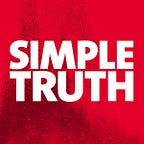The alt way to edit
Workflow tip #2: How to word jump
The Workflow Tip of the Week helps you work smarter. Try each tip for a week. If you love it, keep it. If you hate it, ditch it.
These tips are tailored to OSX. Many (but not all) of these tips will work on a PC by substituting CTRL for CMD.
The shortcut
alt + left or right arrow key
What it does
This shortcut helps you navigate lines of text faster by skipping words at a time rather than letters at a time.
How to use it
It’s useful whenever you’re typing something — it could be in an email, in a word processor or while you’re coding. Instead of reaching for the mouse or jamming those arrow keys to death, press alt first and you’ll save valuable seconds every time.
Extra credit
You can skip entire lines with command + left or right arrow key.
Want to make it truly powerful?
Once you’ve mastered this new way of navigating your words, add the shift key to the mix to select entire words or lines without ever having to touch the mouse. It’s at this point when you’ll start to feel like a badass console cowboy.
Remember…
Reading this won’t do you any good if you don’t apply it. So decide right now to commit to using this technique every chance you get throughout the week. By next Monday, you’ll be a faster, happier, better you. Guaranteed.*
Recap
alt + left or right arrow key
Skip entire words when navigating with the keyboard.
command + left or right arrow key
Skip entire lines when navigating with the keyboard.
alt + shift + left or right arrow key
Highlight entire words when navigating with the keyboard.
command + shift + left or right arrow key
Highlight entire lines when navigating with the keyboard.
*Our lawyers were all, “You can’t say that.” Then we were like, “Watch us.”**
**We don’t have lawyers.