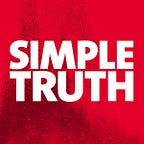You’re copying and pasting wrong
Workflow tip #1: pasting without formatting
The Workflow Tip of the Week helps you work smarter. Like any new endeavor, it’ll feel weird at first. But if you stick with it through the awkward phase, you’ll come out on the other end a better worker. Will you be a better person? Well, we won’t make any promises. But, yes. You will.
Disclaimer: These tips are tailored to OSX. Many (but not all) of these tips will work on a PC by substituting CTRL for CMD.
You’re back from an extended holiday. You’re clearing out your inbox like a champ. You haven’t even sent an embarrassing Reply All email yet. You are on fire. You copy and paste text from the Web into your email window.
Wait. Why is the text screwed up? You just want it to look like a normal email. Why must life be so hard? You try to be a good worker bee, a good person, but when text doesn’t even paste the way you want it to, is it really worth it?
We’ve all had an existential crisis or five brought on from copy/paste issues. Thankfully, there’s a keyboard shortcut that will help you turn your inbox into a winbox. Try it this week.
Step 1
Copy the text. Easy peasy.
Step 2
Paste text without formatting. For Mac, it’s CMD + SHIFT + OPTION + V. Learn it. Love it. Live it.
Step 3
The part where you resist. “Two extra keystrokes? Are you insane? That is literally impossible to remember. I’ll do it the old way, thank you.”
Sounds great. Except the old way is either A) opening TextEdit and converting what you copied to plain text formatting or B) just straight up pasting and opening up your Fonts window to fix the font, size, color and style. Both of these options take much longer than two extra keystrokes.
Step 4
The part where you actually try it and love it. You’ll never go back.
Psst
Pro tip: You don’t have to press CMD + SHIFT + OPTION in order. You can just mash all three keys, then hit V.
Practice round
Copy this text. All of it. Including the words “Practice round.” Now open up an email, paste it the old way, then try the new way.
CMD + SHIFT + OPTION + V. Now get back to those emails.
For designers
If you want to do this in, say, Photoshop, you are out of luck. However, apps like Alfred let you create your own. To keep it simple, just set plain text formatting to Ctrl + V across the board.