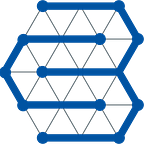How to investigate Bitcoin addresses
Here’s how to conduct a Bitcoin investigation.
- Head on to breadcrumbs.app and sign up for an account if you don’t have one yet.
- Search a bitcoin address on the search bar. You can paste the full crypto address or even type the name of the entity you are searching in case we have it in our database. Click Investigate Address.
3. Wait for the graph to load and it will visualize the transactions of the searched address for you.
It is important to note that the incoming and outgoing addresses are organized based on the volume of funds received and sent by the root node. The default relationships you will see when the graph loads is the TOP 10 incoming and outgoing address relationships of the root node. You can change how many address relationships are visualized on the graph by hovering over the node and clicking the Expand Both Icon.
4. Before you begin an in-depth investigation, you can also set Filters. For Bitcoin, Filter by Time is an option you can use if you want to narrowdown the scope of Bitcoin transactions you want to visualize.
5. Now let’s understand the data you are seeing. To understand the graph better, the searched address on the center is referred to as the root node. The addresses to its left are addresses that sent funds to the root node and the addresses to its right are addresses that received funds from the root node.
You can load as much as 100 relationships (or more, depending on your plan). Just edit the numbers and click Update Graph. We do not recommend maxing out address relationships as it might be hard to conduct an investigation with addresses that do not concern a particular event/timeline you are looking at.
6. Let’s familiarize ourselves with the Breadcrumbs Container which is the collection of tools that will help you in your investigation on the graph. The Breadcrumbs Container is activated when you hover over any node/crypto address on your graph.
7. Apart from the Breadcrumbs Container, you will also frequently encounter Breadcrumbs Sliders: the Address Slider and the Transaction Slider.
The Address Slider provides more details about the crypto address that you clicked. It unrolls on the right side of your graph.
The Transaction Slider unrolls from the bottom of the graph when you click the path between the nodes. It will show the details of the transactions between the crypto addresses connected by the path clicked.
8. Now we can investigate! Here are some of the reasons why people use our investigation tool and here are some of the tips we can share to optimize your work:
- Hack/theft investigations — answers the question “where did the money go?” — expand the outgoing address relationship to see if there’s a pattern in moving stolen funds. Once it reaches an address associated to an entity, file a report to that entity. Helpful tools: hide nodes, drawing mode, premium attribution data, PathFinder
- Due diligence — answers the question “is it safe to invest in this project?” — look into the overall address relationships of the root node. Are the transactions justifiable and are project-related or you are seeing some suspicious connections with other wallets. Check the frequency of transactions and ask for more information from the project. Helpful tools: private labels, private comments/notes, PathFinder
If you do not have time to manually conduct investigations, we suggest you use the PathFinder that does 99% of your investigation work in 1 click! See how it works here.
9. Do not forget to Save your Report! All your hard work will be gone if you do not save your progress so remember to save your investigations from time to time.