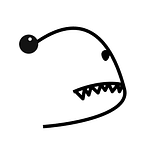🏄♂️ Introducing Github.surf Fastest and most elegant way to surf your code (CLI, Extension included)
--
Spring is coming. A season for surfing.
What problem does “surf” solve?
What do you do when you want to explore code on github? Or When you want to see the master / main branch code, other branch code on your local?
We goto github, select branch, and view in the default code view provided by github. We do this because this is the most fastest way to view your desired code on separate workspace so your work can stay on local branch and unsaved changes to remain.
But this is quite annoying. This is why we made github.surf (inspired by github1s)
Surf for the rescue! On these occasions, you can run surf . -b other-branch on your local repository to start surfing on other branch than local's (on browser based vscode) (More details below at CLI section)
Which, including..
- ✅ Github support — Surf GitHub repository on browser with vscode environment
- ✅ Official Chrome extension — Launch surf with extension button
- ✅ Official CLI —
surf .command for opening surf on terminal - Gitlab support (gitlab.surf) (available next week)
- Bitbucket support (bitbucket.surf) (available next week)
- surf.codes for private, custom scm (available next week)
- Remote compile & terminal support in browser (comming soon)
Basically vscode on browser environment. Always accessible, Always stays in your current interest.
Quick demo → Visit github.surf
Simple Usage
To open up your code on surf, simply change .com to .surf . This also works for gitlab and bitbucket. (gitlab.surf, bitbucket.surf)
Will open up in-browser vscode like below.
The smarter way — With Browser extension
Via installing chrome extension (also available for firefox), You’ll have this cute 🏄♂️ Surf button on your github repo
You can install extension via from description from README .(personally my favorite)
😎 like-a-boss way — CLI
Like vscode’s code ., we support our command surf .
Installation
# === install the cli ===
npm -g install @bridged.xyz/surf
# or with yarn
yarn global add @bridged.xyz/surf# and surf 🏄 !
surf .
surf .You can also use this as you sub editor, which can be useful when you’re exploring your master/main repository when you are at your own branch on your local machine
# different branch
surf -b <branch-name>And one more.. “surf ..”
# runs `code .` instead. in case your just stuck on to this command!
surf ..Learn more about surf-cli on github
Oh wait, few steps left.
For unlimited usage, you must provide github token in key icon tab
You can generate new token for github.surf on here
- github — 60 requests per hour if no token provided (5000 when provided)
- gitlab — 5 reqests per minute
- bitbucket — 60 requests per hour
Learn more about providing a token for unlimited usage
All top languages / frameworks in-the-box
As listed here and surf-code-extensions
here, we support below extensions in-the-box
- Vue
- JS/TS/JSX/TSX (React, Svelete, and other js based frrameworks)
- Dart & Flutter
- Elm
- Kotlin
- Scala
- Ocaml
- Vetur
- Jupyter Notebook — deepmind/deepmind-research demo
- Material theme
What’s next?
- PWA Support
- Enterprise account support (github enterprise)
- Cusom extensions support
- Mobile screen support
- Remote cli & build support
- More powerful Private repository experience
Remote compile / App preview (for ui applications) & CLI Capabilities — Towards complete, all-in-one web IDE.
For repositories containing project such like flutter, react and other main ui frameworks we are planning to suport live-compile-preview feature of the application. the main issue with this will be the pricing and performance limitation. since we are going to keep this project free / fast for everyone
The technology behind this is under development in appbox and console. you can see the remote-compile demo on assistant
All source & design opened up on github.
Follow us
Please subscribe / follow to our medium, github, youtube, facebook, twitter and instagram for latest news on how we change developer’s life easier.
Special Thanks
special thanks to contributors all around the world making this world-shaking technologies! we are always welcoming designers, developers, researchers, copywriters, or any type of creators all around the world.