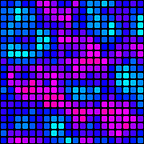Thread Revive 0
When I was about 15 I started writing a journal, over time it evolved into a collection of notes written on my computer or my phone. These notes contain interesting thoughts I’ve had, journal entries, plans, quotes etc. Each of these notes contains a certain thread of ideas I found meaningful enough to record.
The trouble is I never get a chance to read any of these notes! All of these interesting thoughts or ideas just sit scattered across folders and devices with obscure names like “hmm.txt” or “Writing22.docx”. I want to continually build on past ideas, instead of having realizations and re-realizations. I don’t want to waste effort re-thinking through the same lines of thought. I want to make a certain kind of progress instead of thinking in circles.
That said, I don’t want perfect recall. I believe forgetting can be a blessing which helps us keep what is important (through various mechanisms) and drop what is a burden. And so ideally I would want something which would dose me every now and then with a random ‘thread’. If the idea/note/list in that ‘thread’ is pertinent it would stick, and if not — no worries, at least I refreshed a memory. All I need is to gently nudge the needle more towards cognizance of the past.
And so, to revive these threads of thought I wrote a short script. This script goes through the notes on my computer and phone, picks one at random and displays it to me. The script is set to run every hour, and every time I power on my computer. So in effect, I have created a simple mechanism to augment what is in my working memory, or what is ‘available’.
How It’s Done:
- A python script is set up to crawl through all the folders containing my written works, and compiles the file paths into a list. It also uses an unofficial Google Keep API to collect all the notes and lists created there. A file path or note is then chosen at random to be printed to the console.
- The magic happens using Microsoft’s built in task scheduler. We create a new task to open a console with the following argument “/k ipython C:\…\ThreadRevive0.py” which launches the script. The task is set to run every hour, and every time the computer is woken up from sleep.
And so, in about 60 lines of code, and using the built in Microsoft Task Scheduler utility, I created a nifty tool to augment my memory. In the future I may try to make the script more context aware, so that it may remind me of things more pertinent to what I am doing at the time. This will have to fine-tuned to keep the flow of information steady, organic, and not too specific. The utility of this venture will be proven over the next few weeks, and I will follow up then.
Useful Links:
Google Keep API [Unofficial]
My Script