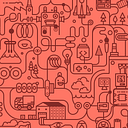4 Tips for Designing a Mobile Intranet
Why and how we designed for mobile…
When thoughts of redesigning my company’s intranet first started a few years ago, there were a few no-brainers that had to be included. One was mobile design. The majority of our workforce is mobile. They don’t sit in cubicles in front of computers all day. A whole bunch of them start their day in one city and end it another…most likely in a different state than they started in too. Many of the employees that work in our stations move from one shared computer to another and many only use a computer for operational purposes. They don’t have much ‘down time’. If we want to make it easy for these employees to use our intranet, then we have to make it accessible from their mobile devices.
#1: Focus on a Footprint
One of the ways we designed for mobile is that we prioritized the mobile experience over the browser experience. This doesn’t mean we don’t care about using our intranet on the web. We do. We tested our new design on more browsers than we ever have before. But, we most often looked at our designs through the lens of the tablet. Why the tablet? Because as a company we are arming our mobile employees with tablets to help them do their jobs. Designing for the tablet form factor makes business sense then for us.
Do our menus expand on mouse over? Nope. Does our homepage expand to the farthest reaches of your 3440 x 1440 resolution? Nope.
We even cut a few things short, such as the amount of tools that can be selected for inclusion in the toolbar we placed near the top of the homepage. It holds five static tools everyone has access to and room for three of the user’s choosing. On my retina MacBook Pro, I can easily fit another. If I crank up the resolution I have room for several more. But, on my iPad, it’s perfect. Not only do the eight tools fit nicely on the screen, they are easily tappable.
#2: Establish a Framework for Responsive Design
While we have a lot of employees using tablets, we have even more using phones (all of them?). Building our new intranet to take advantage of responsive design will help us better reach and satisfy employees accessing the site from their mobile phones. No more pinching and zooming. We aim to provide as many of our intranet’s features on mobile devices as we possibly can. We don’t have the ability to do it over night…there are still many applications that are launched from our intranet that need to be updated for mobile. However, we’ve set the right framework in place to make all of our core content pages render beautifully on the small screen. Sometimes mobile experiences limit the full features of the website, and in some instances, that is perfectly justified. I don’t think it is on an intranet, though, so we are going to keep pushing for a fully mobile ready intranet.
#3: Know your Pain Points
We’ve had a ‘video challenge’ for a few years, and many companies may not suffer from the plague that had beset us — we only served videos in Flash. Ugh…I hate saying even now that we’ve cured the disease. Ensuring that videos were accessible on tablets and phones was probably one of the more straightforward requirements we had during our redesign, but it will likely have one of the biggest impacts. From a player perspective, we opted to use HTML5 video elements and let the browsers do the work. We also standardized the look of the players with a little bit of additional code.
#4: Be Ready to Publish Mobile Content
The biggest challenge we have for our mobile design is the part that comes after launching — now, we have to publish for mobile. We have to think about the new pages we are building from a mobile perspective. Now, we need to consider how pages will look on a small screen. We need to consider how fast images will take to load and whether or not they will scale down gracefully.
While easy, we have to move away from putting everything out as a PDF. But…but…intranets are built on the backs of PDFs! Yeah…shifting away from PDFs is going to be a big undertaking. PDFs are searchable and they load fast enough most of the time, but they are a pinch and zoom nightmare of sideways scrolling that does nothing for improving user experience.
A good portion of our intranet is based on communication, and we have to start thinking about how that content is consumed on mobile devices. We are going to need , shorter titles, condensed messaging, more bullets, and engaging photography. All the things we expect on mobile, but none of what we typically get on corporate intranets.
If you liked this post, please hit the ♡ below so others can benefit from it as well. To see more like this, follow me or my Business as Unusual publication.