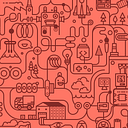Communication and Collaboration Tool Showdown
When to use which application in your arsenal…
The communication and collaboration tool marketplace has experienced a lot of growth over the last couple of years and it grew by one behemoth (Facebook) earlier this week. Apps like HipChat and Slack — along with feature explosions in consumer communication products like Messenger, WeChat, SnapChat, and iMessage — have upped the ante in what we expect out of our productivity apps, and at the same time created a bit of confusion on which tool to use in which situation.
Here’s my take on when to use which type of tool based on what they do best.
Texting/SMS
Everyone carries their phone on them practically at all times. When you need to get a message to someone immediately and have faith that they will get the notification, texting (or iMessages for the many iOS users) is the go-to tool. Since you are sending the message to the phone number as the address, there is no concern that the recipient has to be logged in or whether or not they have a special app installed on their mobile device. And, in our age of over-notification and notification fatigue, texting is one of the remaining services that people typically still have turned on for immediate alerts. Text, and you are fairly guaranteed to buzz or ding the person you are trying to reach.
Instant Messaging
The killer feature that most instant messaging apps have is presence awareness. They indicate whether the user is online, offline, available, in a meeting, away, or set to do not disturb. The second awesome feature about instant messaging apps in the enterprise is they typically have everyone in the company added to them, so you don’t have to know the recipient’s phone number. They are also mostly available on the desktop, which makes rapid chatting. Use instant messaging to have a real-time chat with a coworker from your laptop or desktop.
Persistent Group Chat
Persistent group chat apps combine a little from a couple of apps. They are as easy to use as instant messaging, but the conversations don’t go away when the window is closed. Conversations can happen in real-time, but they can also be searched and referenced later. Group chat apps also tend to have a way to segment different conversations by different groups in different areas (i.e., channels, spaces, topics, etc.). Since group chat apps are the relatively new kids on the block, they are also typically breaking ground on features, adding in integration with a plethora of other productivity apps as well as cognitive capabilities via chat bots and built in assistants. These group chat apps are good for small teams to have fluid conversations throughout the workday whether they are all in the same location or not.
Are you surprised to find email on this list? I debated putting it here but it does have its place in the communication and collaboration toolbox. Email is great for longer messages (although keeping it short is much preferred), sending attachments when you don’t have time to mess with uploading and downloading from a file sharing repository, and when communicating with people outside of your organization. The great thing about email and the reason it isn’t going to go away anytime soon is that everyone has an email address.
Enterprise Social Network
ESNs are about discussion and discovery. They enable ground up communication that traverses an organization irrespective of hierarchy. They allow employees, or the community, to interact and engage socially, digitally, and asynchronously. Robust ESNs have a variety of features at their disposal such as file sharing, networking, expertise finding, blogging, calendaring, and task management among others. ESNs can integrate with other productivity tools and are productivity tools in and of themselves. Use an enterprise social network when you need enterprise scale. ESNs handle communicating with or engaging with large groups better than any of the aforementioned tools.
Intranet
The intranet is great for good old fashioned top-down communication. Intranets are organized and often mimic traditional corporate hierarchies. For this reason, they can be a good resource to find trusted, official information. Intranets often act as a store front for departments within an organization and are a repository for static (or mostly static) information.
If all you have is a hammer, everything looks like a nail.
Too often I think the owners of communication and collaboration platforms within the enterprise want to limit the tools available to their employees. They want to direct them to use this approved channel or that approved application. I’ve been guilty of this mentality myself. We put a lot of effort and time in building up our intranets and social portals and want to get those magical adoption numbers!
But, we need to open up to the fact that not every problem can be addressed by the same solution. Having more than one way to communicate with coworkers isn’t a bad thing…it’s good. We need to embrace the diversity in our toolbox, building it up to address a growing number of use cases. The more tools we have, the more problems we can then solve.
If you liked this post, please hit the ♡ below so others can benefit from it as well. To see more like this, follow me or my Business as Unusual publication.