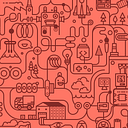Suggestions for Improvement for the IBM Connections Mobile App
It’s time for a cleaner, content focused, user experience…
IBM Connections is one of the fullest featured enterprise social networks on the market. While many competitors may excel in one area, very few have all of the capabilities that Connections has. Packing all of those features into a mobile app; however, hasn’t resulted in the best user experience one could desire.
Here are a few suggestions — constructive criticism if you will — on how the mobile app could be improved.
Better integrate Touch ID for easy access
Using Touch ID on Apple devices is possible today, but it is an unintuitive chore to get it to work. It mostly leaves users confused throughout the process but if they blindly do what the app is requesting of them they will, in the end, enable Touch ID.
A much simpler process would be to have a screen in the settings with a toggle beside ‘Touch ID’. Turn it on, you can access Connections using your fingerprint and the app knows to save your password. Turn it off, and you have to put in your password each time.
More effectively use space in activity streams
This is the number one area where I see opportunity for improvement. The way space is used in the activity stream today minimizes the actual content that users are posting in a way that makes it impossible to just scroll and scan through your updates.
Below is a perfect example. Notice how my profile photo shows up twice and how the content, which should be showcased, requires a click to actually see and interact with.
More efficient use of space would allow for the content to be central to the update. If only my photo and name weren’t listed twice and the actual update could use the full width available, we might be able to see more of the content I posted.
Allow liking, commenting, and reposting right in the activity stream
The activity stream today is for viewing only. You have to click on any piece of content to go to a new screen where you can like, comment, or repost. This should all happen right in the activity stream.
Stop showing me all of the things I’ve liked or commented on
This one isn’t so much specific to mobile as it is just poor design that is amplified on mobile. Every interaction with content in Connections is logged displaying as an update in the activity stream. The result is that as users go through and follow up on @mentions, check off a couple of to-do items, and like and comment in communities…when they return to their main activity feed it is filled with all of their activity. The reason this poor design is amplified on mobile is that it takes a while to scroll through those 20 new updates you just made to get to some new content you want to check out. You will likely end up back at the top of the feed at multiple points as you browse as well, again making it difficult for users to interact with new content because the things they just did are in the way.
Play videos right in the activity stream
Videos posted to Connections require the user to fully download the video before any playback occurs. There is really nothing much to say about this other than videos should be treated with the assumption that a user wants to watch them right then instead of a file that can be accessed. Right now, videos are essentially just files that happen to open in native video players.
Showcase photos in the activity stream
Posted photos are another item that the Connections activity stream handles poorly. They are subject to the poor use of space issue listed above and they are treated as a file in the same manner that videos are. Photos should be big and beautiful (or not…beauty is in the eye of the beholder after all).
Here is an example of how Connections renders the photo in this update as not just an afterthought, but as if it is inconsequential to the update…although it was intended to be the focal point.
Allow me to adjust notifications at a granular level
Notifications need to get granular. Currently, you can adjust notification settings in the browser for which types of events you would like to be emailed about. On the mobile app, however, there are no settings for notifications beyond yes or no. You either get them, or you don’t.
We need to be able to follow specific communities, blogs, forum posts, etc. We need fine grain control over what is important to us and what we need to be interrupted with. Interruptions are killing our productivity, especially when they come as a barrage of unwanted notifications. Without the ability to adjust the signal will get drowned out in the noise.
Get rid of hidden features and inconsistent UI implementations
Some parts of the mobile UI feel completely additive and to be fair, they probably were. For instance, when you access a blog, the whole interface feels and looks a bit different with new color palettes not seen anywhere else and new elements of interaction such as a hovering button that swings out a group of options represented as icons for liking, favoriting, bookmarking, linking, and commenting. Sadly, four of those five options are almost the same things.
A good example of a hidden feature is the gesture used to ‘favorite’ an area for quicker access in the mobile menu. When in a community or blog for instance, you can long press on the name in the top title bar which will bring up two options one to link and the other to favorite. To be honest, I don’t even know what the link does.
Mobile is a Part of the Price of Entry
Cleaning up the above, along with a general UI freshening up would go a long way in making the IBM Connections mobile app more user-friendly. And the more user-friendly it is, the easier it will be to get users to embrace Connections as an easy way to communicate and collaborate with their coworkers. It’s hard to sell communication and collaboration without being able to showcase and stand behind a stellar mobile experience.
If you liked this post, please hit the ♡ below so others can benefit from it as well. To see more like this, follow me or my Business as Unusual publication.