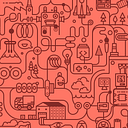The Role of Mobile in the Digital Workplace
Or, why I don’t think intranets are going away any time soon.
A big portion of the focus and direction in regard to the digital workplace and the future of work involves mobile computing. It is often cited as one of the primary objectives and benefits of such efforts. When I think and talk about mobile, it doesn’t only mean native apps for phones and tablets, but instead I think of it in broader terms that addresses the human component of where and how work gets done. As we see more and more mobile solutions and apps hit the enterprise market space, we have to look more closely at the role desktop and mobile solutions play in our digital workplaces.
Can you imagine a day when you show up to work, say hello and good morning to your coworkers, sit down at your desk, and pull out your phone to start getting down to business? I can’t, but let’s look into it in a little more detail.
A Brief Aside Concerning Scope
In broad strokes, I typically categorize applications into two buckets: functional and non-functional. In this context, functional applications are those that are specific to one’s job and the non-functional ones are the supporting applications that are secondary to primary job responsibilities. When I talk about the digital workplace, I am typically in the domain of the non-functional or non-job specific applications. Most employees are not required to use the latter applications to fulfill the duties of their positions. Some examples in case clarity is needed…
Did you think email was someone’s primary job responsibility? It often feels like it, and for some jobs I’m sure it is. There are definitely some blurry lines when the job duties and normal tasks of the knowledge worker are factored into my sorting system. I sometimes think of the two as: apps you need to do your job and apps you use because you work here. The latter are more likely to be within the scope of today’s relatively immature digital workplace programs. So how are today’s workers accessing these applications?
Trends
I don’t have a ton of data, but I think what I have is relevant. At my company, we track the types of devices that access our intranet, and desktop usage is firmly the dominant way our employees and contractors log in to the site. Monthly access averages are a little over 70% for desktops, 16% for phones, and a little under 10% for tablets. While our workforce overwhelming prefers desktops for viewing our intranet, that isn’t exactly how the rest of the world accesses the internet.
From a general web browsing/access standpoint there is no denying the extreme growth mobile access has experienced over the past five years. This can be contributed to a variety of factors not the least of which includes widespread advancement in mobile phone capabilities at lower and lower price points and the entry of low priced smartphones in emerging markets such as China and India where billions of people use smartphones as their sole computing device. In fact, mobile users surpassed desktop users in 2014 according to this study by ComScore. Correspondingly in the same year, smartphone and tablet users became much more likely to spend the majority of their time (approximately 80%) within apps rather than in mobile web browsers.
Much like the fate of email, however, desktops and laptops aren’t really going away. The same ComScore study cited above shows that only a small percentage of overall users use only mobile devices, with a slightly bigger percentage only using desktops. The overwhelming majority of users use both as can be seen in the amazing graphic below.
The rationale for why users take a multi-platform approach to computing can be illustrated well with a banking app analogy. I love having my banking app on my phone for notifications, to quickly check balances or charges, or to transfer money between accounts. If I want to look at my spending habits or review my full monthly charges; however, I log in to my banking website on a desktop computer where I can leverage all of the screen real estate that a browser provides to really dig in to the details. The web gives me full access, and the app compliments this with task specific functionality. So, we will probably have both for many years to come, just as we will continue to have native apps and desktop and browser based apps as part of our digital workplaces.
The Intranet’s Place in the Digital Workplace
While the lessening of the intranet’s role in today’s work environment is sometimes debated, the consensus is typically that intranets will continue to play a significant role as a central component of the digital workplace. I don’t see a lot of tangible examples of organizations turning their intranets into apps and abandoning the browser. While intranets aren’t likely to die or turn into apps, they are likely to continue to evolve with apps playing an increasingly complimentary role.
When browser-based intranets were the only tool available, everything was a link or a big block of text. With modern intranets, we now see much more visual sites along with information presented with a focus on mobile consumption — shorter pieces with more bullets…and pictures. The rise of internal social, or enterprise social networks (ESN), has also had an impact on traditional intranet concepts. Intranets are great at providing structure and hierarchy, which lends for excellent sources of authoritative information. ESNs provide a platform for more organic information flow with activity presented to users based on who and what they follow, like, or have a defined connection to. ESNs are more dynamic and social by design.
Together, intranets and ESNs provide the typical core of the digital workplace. Overtime, we may see that usage shifts more heavily to ESN platforms over traditional intranets, but we could also see the continued merging of the capabilities of both into a more seamless, unified platform that leverages the best aspects of both.
Current Direction
You cannot ignore mobile if you are planning and strategizing in the digital workplace space. Too many workers are already unchained from desks either by the type of job they have or by technology and policy advancements for you to only plan and design for traditional desktop computing.
At a bare minimum, your intranet must use responsive or adaptive design to account for mobile usage. You should consider native apps for task specific functions, such as reading news, looking up people, finding conference rooms, etc. You also need to know your workforce and the types of devices they use to access your unique flavor of the digital workplace.
As many digital workplace functions are either new or in their infancy, or more likely an offshoot or evolution of the intranet team, budgets are probably tight. Look for platforms that do the mobile work for you. Look for collaboration tools with strong mobile apps and a track record for innovation, continued development, and consistent release schedules.
As we continue to broaden the boundaries of what is a part of the digital workplace, we need to constantly continue to evaluate how to address mobility either through responsive design, native apps, or hybrid approaches.
I don’t think we are going to see desktop computers go away until we get to the point where we can walk up to a monitor, keyboard, and mouse/track pad station and our phone seamlessly pairs and pops up an operating system. But, by that time, our phones will likely have the same processing power as desktops and we’ll still be doing desktop computing…just in a travel sized form factor.
If you liked this post, follow me or my Business as Unusual publication here on Medium or Twitter.