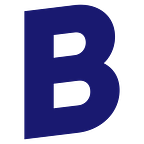Dos and don’ts for the perfect email signature
Email signatures may seem like simple, but there’s a lot that can go into making them. They also play a major role in representing your brand and professional communication standards, so you want to make sure your email signature looks and functions at a high standard.
To help you get this right, let’s cover the essential do’s and don’ts for creating email signatures.
The dos: Best practices for the perfect email signature
Crafting the perfect email signature is crucial for leaving a professional impression and enhancing your brand image. Here are some essentials to consider when putting together email signatures.
1. Call-to-Action (CTA)
Including a call-to-action (CTA) in your email signature is a smart move for marketing purposes.
A CTA can help make recipients take action, like visiting your website, scheduling a meeting, or signing up for a newsletter. Keep it concise and compelling to encourage engagement.
You’ll also want to make sure that professional email signatures only have one focused CTA, so as not to confuse the recipient.
2. Use a clickable HTML email signature
Opting for clickable HTML signatures in a professional email signature is best, as they offer more versatility and functionality compared to plain text signatures.
HTML signatures allow you to include hyperlinks, images, and formatted text, providing a visually appealing and interactive experience for recipients. This is necessary for email signature marketing.
Any good email signature generator should make it easy to create HTML signatures using a professional email signature template.
3. Add your company logo
Incorporating your company’s logo into your email signature helps reinforce brand recognition and professionalism.
Ensure your logo is properly sized and positioned within the signature to maintain a balanced and visually appealing layout.
Using a paid or free email signature generator should provide an email signature example or template you can follow on where to place your logo.
4. Employee headshot
Including a headshot of yourself in your email signature adds a personal touch to your communications. It also helps to create a sense of familiarity and trust with recipients.
When adding a photo to your business email signature, opt for a professional headshot with appropriate lighting and attire to maintain a polished appearance.
Read also: How to motivate employees to use the company email signature.
5. Add a maximum of 3 social media icons
Including social media icons in your email signature can encourage recipients to connect with you across various platforms.
However, it’s important to avoid cluttering your signature with too many icons. Limit yourself to a maximum of three relevant social media platforms to maintain a clean and uncluttered design.
6. Consistent branding
Maintain consistency in branding elements such as colors, fonts, and formatting throughout company email signatures.
Consistent branding reinforces your professional image and helps recipients easily identify your emails amidst their inbox clutter.
7. Contact information
Ensure your email signature includes essential contact information such as your name, job title, company name, email address, and phone number.
Including this information makes it easier for recipients to get in touch with you and enhances the credibility of your communication.
8. Legal disclaimers (if required)
Depending on your industry or organization’s policies, you might need to include legal disclaimers or confidentiality notices in your email signature.
Ensure these disclaimers are concise and compliant with relevant regulations, without cluttering your signature unnecessarily.
When you create email signatures using templates, you should be able to find pre-made disclaimers that you can use.
9. Mobile-friendly design
With the increasing use of mobile devices for email communication, it’s essential to design your email signature with mobile users in mind.
Ensure your signature is responsive and displays properly on various screen sizes to provide a seamless experience for recipients. Any professional email signature templates these days should be mobile-optimized.
10. Test and update regularly
Before finalizing your email signature, test it across different email clients and devices to ensure compatibility and functionality.
You’ll also want to regularly review and update your own signature to reflect any changes in your contact information or branding elements.
What not to do when creating your email signature
Creating the perfect email signature involves not just knowing what to include, but also what to avoid. Here are some common mistakes to steer clear of when you create a professional email signature.
1. Avoid plain text signatures for commercial contact with clients
Using plain text signatures can appear unprofessional and outdated, especially in commercial communications with clients.
Plain text signatures lack visual appeal and don’t convey any important branding elements. Opt for dynamic HTML signatures instead to create a more polished and engaging presentation.
With the right email signature tool, you can easily transform plain text signatures to HTML in a few clicks.
2. Avoid non-functional links
Including links in your email signature is important, but you need to make sure they work properly. This may sound obvious, but it’s a common mistake to make when creating a signature.
Non-functional links frustrate recipients and impact the credibility of your communication. Double-check all links in your signature to ensure they’re working correctly.
3. Avoid non-uniform logo and icon images
Consistency is key when it comes to branding elements like logos and icons in your email signature.
Using non-uniform or low-quality images can detract from the professionalism of your signature. Make sure your logo and icons are properly sized, high-resolution, and consistent in style to maintain a cohesive appearance.
4. Phone numbers that do not receive calls
Including a phone number in your email signature is important for facilitating communication with recipients. However, ensure that the phone number provided is active and capable of receiving calls.
Listing inactive or non-functional phone numbers is a silly mistake that will lead to missed opportunities for communication.
5. Avoid strong background colors
While adding a pop of color to your email signature can be visually appealing, avoid using strong background colors that distract or overwhelm recipients.
Instead, choose muted or neutral background colors that complement your branding without overshadowing the content of your signature. These colors also load a lot better in different email clients and look more natural when included in your emails.
6. Using image-only signatures
Relying solely on an image-based signature, like one created using Canva, is not recommended.
Image-only signatures often fail to display properly in certain email clients or devices, leading to a poor user experience for recipients. Instead, use a reliable HTML signature for better accessibility and readability.
7. Avoid signatures with too much information
Professional email signatures should be simple. Avoid overwhelming recipients with excessive details, and only include the information you really need to convey.
Including too much information, like multiple phone numbers, addresses, or lengthy disclaimers, can clutter your signature and make it difficult for recipients to read.
Keep your signature concise, focusing on key contact details and branding elements.
Conclusion
The right email signature can play a major role in enhancing your brand identity and improving your professional image. Just make sure that you create your signature the right way, and it can be a game-changer for your email communications.
While there are many considerations to make, using an email signature generator that includes templates and examples makes it easy to ensure your signature includes all the right elements. This also makes it a lot faster and easier to create the perfect email signature.
Ready to make your email signature? Check out Bybrand to see just how easy this process can be.