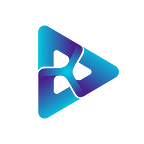💗 Following a period of ByteNext DApp development, the ByteNext team is glad to introduce the feature most desired by members of our community, staking. This article will explain to you the staking mechanism implemented as well as the rewards in our platform.
💎 Staking benefits us by making a profit with a high return rate. Users add liquidity to the platform and earn rewards to accumulate their wealth and upgrade their membership. It’s easy!
✅ Deposit & Interest
- Term deposits offer a fixed rate of interest over the life of the staking time though users stake more or less in the staking pool.
- A user can stake tokens many times at different times
- Withdrawal on maturity: users can only withdraw their interest rate after the term ends.
- You only can withdraw the Interest for early termination without the deposit before its maturity date.
- It is required to be paid off the amount of staking tokens when the term expires.
✅ Staking mechanism to receive ByteNext Point
- The users will receive BNP (ByteNext Point) when staking BNU. The ratio of staked BNU and the amount of BNP depends on the staking pool you staked.
- BNP plays a key role to rank your Level on the BNP Leaderboard. Level will be calculated according to the amount of BNU staked and accumulated without limit.
- Each level has distinguished benefits for each IDO / INO project or minigame.
- The formula for calculating points and level rank:
Level n has a BNP score of X
Level n+1 has a BNP score of: X + (1000 * n)
Example:
Level 1 has a BNP score of 1000
Level 2 has a BNP score of: 1000 + (1000 *1) = 2000
Level 3 has a BNP score of: 2000 + (1000 * 2) = 4000
✅ Your BNP will increase by the percentage as below when staking BNU with the ByteNext Medal
- ByteNext Diamond Medal: +20%
- ByteNext Gold Medal: +10%
- ByteNext Silver Medal: +5%
✅ Details of Pool Staking
🔖 How To Stake $BNU
STEP 1️⃣: Connect your wallet
Go to https://app.bytenext.io/ and connect your BLOCTO wallet by clicking on the Connect Wallet button in the upper right-hand corner.
Once you have connected your wallet you will be able to see your profile picture and your balance.
STEP 2️⃣: Choose Staking on the Menu bar in Tabs Menu
Each Staking Pool will display the following information:
- Total Staked: The total amount of BNU being staked in the pool
- APR: The Earnable BNU Rate in 1 Year
- Look-up term: The BNU staking time
- Points: Ratio of the BNU stake to the number of BNP points users can get
STEP 3️⃣: Choose a staking pool and enter the number of tokens you want to stake, then click Stake.
⚠️ Note:
- At this point, there are no maximum tokens required, but the minimum is 50 BNU or 1 FLOW token per wallet. However, to obtain a higher level on the BNP leaderboard, it is necessary to stake the amount required depending on the membership level you wish to obtain.
- Users can choose Harvest to withdraw the interest
- Users have the right to withdraw interest at any time without waiting for the maturity date.
STEP 4️⃣: After you have clicked on Stake, you will see a pop-up displaying Staking Confirmation, click on Confirm Stake to confirm the Staking.
Enter the amount of BNU you want to stake.
Users can also check the history of their staking transactions through the History table below:
The parameters that will be displayed include:
⚠️ Note:
- After staking your BNU, you will receive the corresponding amount of BNP points according to the chosen pool’s rate.
- The number of BNP points you accumulate will help you have a corresponding rank on the BNP Leaderboard.
Congratulations, you have staked your tokens on ByteNext Launchpad.