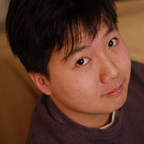Cacher for Slack
TLDR: Enable the Slack integration for your Cacher account.
Our newest integration for Slack came out of filling a hole in team productivity. With the rise in dev-ops and more time than ever spent in chat, chances are somebody on your team has posted code in a channel that should’ve been saved as a snippet. With our new Slack app, it is now easier than ever to prevent knowledge from slipping through the cracks.
Create snippets anywhere
After installing the app, open the New Snippet dialog in one of two ways:
- From the Create as snippet context menu action for each Slack message (click on the … button you get on hover)
- By typing
/create-snippet [title]from any channel’s message prompt.
Unfurl Cacher links
When Slack encounters a snippet’s URL from app.cacher.io or snippets.cacher.io, its contents are automatically unfurled into a message.
Team Notifications
Cacher team notifications help your team stay on top of snippet activity. Learn how to turn them on for a new or existing team.
Getting Started
We’re excited to see how Cacher for Slack helps your dev team build a better snippet library. Click here to enable the Slack for your Cacher account.