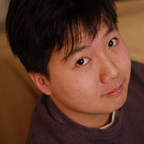Cacher v2
Here is a rundown of the great features we released in Version 2 of Cacher, available on both the Desktop Client and Web App.
Run snippet files locally
We started Cacher with the dream of creating a toolkit for code snippets and technical documentation, with all its features built around that purpose. One use case involved the idea of using snippets as learning tools, of drafting functions or algorithms which could then be run through a compiler or interpreter. We wanted users to have the ability to:
- Quickly test new algorithms or code libraries
- Learn a new language through trial and error
- Store shell scripts or procedures to setup a new environment
With the release of the Run Server, Cacher now lets you to do all those things and more. Use the open source Node package to execute snippet code locally, through your own machine’s terminal.
Unlike the remote REPL interfaces of other apps (which run on virtual machines), the Run Server sources all environment variables and PATHs specific to your login shell. This means if you are running Ruby scripts with a default RVM gemset, you’ll have access to those same gems through the Run Server.
The Run Server supports dozens of languages along with the ability to add new workflows based on file content.
The Run Server comes in 2 flavors:
- A version built into the Desktop Client which can be started up with the app.
- An open-source Node package used by the Cacher CLI, which can be run in standalone mode.
Both allow you to customize the configuration and change how different file types are handled.
Here are a few resources to help you get started:
- Using the CLI to start Run Server
- Editing the Run Server configuration
- Snippet: Hello world in 10 languages
Inline editing
With inline editing for snippet files, you now have a way to make quick edits to code without bringing up the full snippet editing interface.
Re-ordering snippet files
Hover over the left-hand side of a snippet file to expose the re-order handle. Then drag to re-order the file.
Theme support for code viewer
You can now change the code viewer theme separate from those for the Interface and Editor. Try it out: User Dropdown > Personal Settings > Themes.
Markdown support for snippet descriptions
We’ve added Markdown support for snippet descriptions, including the ability to render links, images, lists, tables and so much more. Try it out by creating or editing a snippet.
Speed improvements
We’ve cleaned up a number of memory leaks and inefficient code spots in order to speed up the UI. Code highlighting was moved to a background Web Worker, making the experience of searching and browsing much smoother.
Feedback
We’d love to hear from you about the Version 2 features. What did you like? What could we have done better? Leave a comment below or check out our community forums.