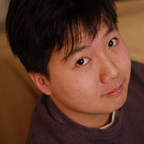Introducing Cacher for Raycast
Cacher’s code snippet manager empowers you and your team to get more done, faster. Try all features free.
Cacher has always been about working where you work. With the rise of modern desktop tools, we’ve been on the lookout for better ways to enable our users to quickly interact with their code snippets.
Today, we’re excited to announce the Cacher for Raycast extension. In recent times, Raycast has become the de-facto extensible app launcher for the desktop, empowering developers to trigger complex workflows from anywhere.
Here are the new commands our extension enables:
🔍 Search Code Snippets
Search Cacher snippets across your personal and team libraries with support for filtering by labels. Easily copy/paste or insert code into your editor.
✏️ Create Code Snippet
Quickly create snippets for personal or team use, with the ability to assign one or more labels for easy search-ability.
We’d love to hear your thoughts
We’ve taken many of your comments into account when building our 3rd party extensions. If there are ways we can improve the experience, please let us know in the comments below or visit our community forum.
You can download the Cacher extension from the Raycast Store.