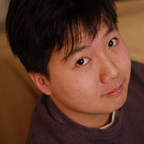Markdown Task Lists and More Updates
Cacher’s code snippet manager empowers you and your team to get more done, faster. Try all features free.
Many users use Cacher snippets to keep track of todos for themselves and their teams. So it is of no surprise that Markdown Task Lists has been one of our most requested features. With our v2.30 release, we’re announcing support for Task Lists as well as a few other handy updates.
Markdown Task Lists
Use the button in Cacher’s Markdown toolbar or enter the syntax directly. You can check/uncheck a task list item by clicking directly on its checkbox. Cacher will automatically update the underlying source.
You can use Task Lists in snippet descriptions, files and comments for both personal and team snippets.
Team Activity
Get updates on what your team is doing. Click the bell button in Cacher’s top bar to open our new Team Activity feed. You can even give Kudos to your teammates for doing great work.
Autosave
There’s no need to be afraid of accidentally losing your work. Now when you change a snippet, we’ll autosave it for you. Along with file history and the ability to restore old versions, it’s just another way we’re making it safer to make edits.