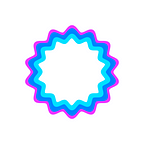Campuswire Featured: PSYC 149 / BBB 249 at UPenn
Success Stories and Best Practices
Welcome back to Campuswire Featured, where we’ll be sharing success stories, best practices, and testimonials from our professors, TAs, and student users. Earlier this month, we spoke with Cornell University Professor Peter Rich and his Statistics TA, Pamela Meyerhofer, about their experience using Campuswire.
This week, we sat down with two instructors at the University of Pennsylvania: Dr. Hilary Gerstein in the Department of Psychology, and Dr. Naz Dikecligil, in the School of Medicine’s Department of Neurology.
Dr. Gerstein and Dr. Dikecligil have used Campuswire for UPenn’s Cognitive Neuroscience course of about 100 students, which they traded off semesters teaching, for Q&A and discussion since Spring 2019.
They each sat down with us to describe their Campuswire experience.
“[Campuswire] gives students who aren’t the type to raise their hand in a big lecture hall another opportunity to participate, so they can get credit for answering other students’ questions and being very active. It doesn’t require going anywhere, and you can do it completely anonymously.”
“I thought Campuswire was very easy to set up and easy to get started with. It was very modern, approachable, and user-friendly.”
Before you got started with Campuswire which other tools were you using, and what was your experience like with those?
Hilary: “I never used the Canvas discussion board for a large class because the students don’t like it and won’t engage on it.
People had told me that students liked — and people generally used — Piazza, so I tried that my first year teaching the course… but there were lots of things I would have liked, such as being able to download questions and answers from a previous year so I could use them again, and having more flexibility in terms of what information and data I could view and download.
Some students had complaints about it. Apparently Piazza will occasionally email them and try to up-sell some of their other services, which they’re not a fan of, and which I did not know. So that’s what I had used before Campuswire.”
Naz: “Last semester was my first time teaching at Penn, and it was also the first time I taught a lecture class with a large number of students. Everything had been over email before [Campuswire].”
What was the learning curve like for you with Campuswire?
Naz: “I thought Campuswire was very easy to set up and easy to get started with. It was very modern, approachable, and user-friendly.”
Hilary: “It was pretty quick — I feel like the UI and design are a lot more user-friendly than Piazza. It looks and feels like lots of other software that I have on my Mac, and it operates in a similar way. I felt like the learning curve for Piazza was higher.
How have you primarily used Campuswire in your course?
Hilary: “My uses are twofold: one use is just making sure that students can get their questions answered in a way that ensures I don’t have to repeat myself again, and again, and again.
It’s also helpful for students that have heavy course loads or campus jobs, or who just don’t have a lot of time to come to office hours the way they might like to, or who are very shy — with Campuswire, there are other ways to ask [the course staff] questions besides filling our email inboxes.
And again, answering all of those emails individually takes a lot of time. Now I can just post the answer to a question and refer everyone else to it. That’s helpful and time-saving for me, and hopefully convenient for students. So I mostly use Campuswire as a bulletin board for questions, and it’s been very successful for that.
Another thing that I like to do is: I always have a class participation part of the grade for every class I teach, even in the 120+ student class. That grade helps make students show up and rewards students for trying really hard, even if they’re not doing that great in the course.
So [Campuswire] gives students who aren’t the type to raise their hand in a big lecture hall another opportunity to participate. They can get participation credit for answering other students’ questions and being very active online. It doesn’t require going anywhere or being anywhere, and you can do it completely anonymously. The shier students like that, so I find it very helpful in that regard.”
Naz: “I used Campuswire as a space for Q&A — I told all the students that any questions they had that weren’t personal had to be directed to Campuswire, so that the entire class could benefit from the responses. Students would mostly ask content questions, especially right before the exams. The TAs and I answered most of the questions, and the students would respond back with follow-up questions in the threads.”
Hilary: “It’s also always really helpful to see what students are posting about and then to see how other students answer questions before the exam. Sometimes I’ll be thinking a certain way about a certain topic, and then I’ll realize, ‘oh, students are actually thinking about it this other way, I should consider that when writing the exam questions’.”
What has the student response to Campuswire been like?
Naz: “At the end of the semester, I got good feedback from students that Campuswire was helpful for them. They thought that it was a really easy and quick way to communicate with me.”
Hilary: “It’s been good, they generally like it! There were a couple of students who were anti-Piazza, so that’s been the most positive. Most students have had more positive things to say about it than Piazza; they really like the interface.”
Were the anti-Piazza students mainly tired of being spammed?
Hilary: “Yeah, they kind of felt commodified, I think.”
How has your students’ use of Campuswire influenced the way you teach and set up your exams?
Hilary: “It definitely helps me write questions — I never remember exactly how I phrased X,Y, or Z in lecture. A lot of times my students will write down something I say exactly how I say it, and then parrot that information back to me. Then I’ll realize, ‘oh, that’s a little different than how I usually say it. Let me make sure that I reflect that language in the exams so they know what I’m talking about’.”
One thing the Campuswire team takes really seriously is helping professors support students who have jobs, other responsibilities, or who are just super busy. Have you seen a positive impact on these types of students as a result of using Campuswire?
Hilary: “It’s been a natural byproduct of using Campuswire. It was really valuable for students to be able to post at any time. I was tried to offer being online at a certain time — hosting virtual office hours– but they really enjoyed being able to post on their schedule, and it doesn’t really matter to me.
I have a small child, so there is always a second round of work after 9 PM, and Campuswire is good about sending an email reminding me to check posts. It’s a great procrastination tool– go and check Campuswire questions when you don’t want to do something else.
If it’s the night before an exam, I’ll make sure that the TAs know they have to be on a certain number of hours––especially between the end of my work day and when my kid goes to bed. I have the TAs staff Campuswire during that time. I don’t want to come back 5 or 6 hours later and have there be 25 questions which haven’t been answered, because that takes two more hours of my time. And it’s helpful, because my TAs can work from home on their own schedules.”
What’s been your favorite part of using Campuswire so far?
Naz: “It was a really nice organizational tool for instructors to have all the questions directed to one place. And Campuswire made it easy to keep track of the types of questions that were being asked and the time in which they came in. Campuswire is a really nice tool for gathering all of that information quickly.”
Hilary: “The fact that I can press a button to chat and to nag you [the Campuswire team] at 2 in the morning if I have a question, or if something isn’t working the way I want — that’s definitely been my favorite!
I feel like it’s easy to organize responses with Campuswire, especially since I don’t miss any notifications. It’s also nice that I can use digest emails, and Campuswire will always tell me if something’s happened — I can just click and go right to the post.
It’s also nice to be able to see how many people have viewed an answer. I can see which questions are most popular because students are clicking and reading posts. It’s helpful for me to see which posts they’re confused about.
I also like that students seem to like the upvoting system. The TAs like that if there’s a textbook student answer to a question and nothing for them to add, they can just endorse an answer and move on.”
— —
As always, reach out with any questions or feedback (brian@campuswire.com) and stay tuned here for product updates, news, and more Campuswire Featured.