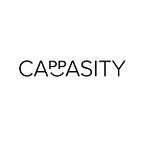3DShot App: How to Digitize Any Product in 3D & Share It on Websites and Marketplaces
Become an early adopter today.
With the 3DShot mobile app, everyone can instantly create, edit, and showcase 3D product images on websites, marketplaces and social media. Interactive 3D content drives higher engagement, provides detailed information about products online, and thus helps you sell more.
How it works:
1) Choose the object that you want to shoot as a 3D View and make sure it is well lit.
- Medium and large objects. Anything from a pair of shoes to a building is fair game.
- Cars, motorcycles, and other vehicles.
Today we’ll go with the first option and create a 3D product image of a bag.
2) Turn on the recording and start moving steadily around the bag.
Tips: You can complete a full circle, go with the 180 degrees option, or even capture a fragment. It’s completely up to you! The app will show you the image that starts the rotation, so you will know how the loop will end. You can also set the first frame, it will serve as a thumbnail for the 3D View.
3) Edit the 3D View and upload it to your Cappasity account. Voila!
Watch the video tutorial for a better understanding of how everything works:
All the ways you can use the resulting 3D View:
- Upload it to Instagram as a video file.
To do this, choose the 3D View, click the horizontal ellipsis icon in the top right corner of the screen, and pick the “Save to gallery” option.
2. Showcase it on your website.
To do this, go to your account on the Cappasity platform, get the embed code, and use it just like you would embed a YouTube video, for instance.
3. Share the link to the 3D View with your customers to help them make an informed purchase decision.
4. Post it on your Facebook or Twitter.
Download 3DShot today.
To hear more about the app, take part in exciting challenges, and become a part of the community, subscribe to the app’s official Facebook, Twitter, and Instagram.