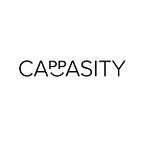Cappasity Easy 3D Scan Tutorial: How to Shoot Watches
To create high-quality 3D images of watches, just follow the simple steps in this tutorial.
Here at Cappasity, we’ve prepared a set of instructions to create the perfect 3D View of a watch for three different set designs :
- Shooting a watch with a holder
- Shooting a hanging watch
- Shooting a watch flat on a table
Let’s dive right in.
Before you start, make sure you have all the necessary equipment. To make the best 3D image of watches, you will need:
- A turntable
- A 4k camera
- A semi-transparent backdrop
- 4 studio lights (at least 120W)
- A softbox
- Flags for lighting correction
a) Shooting a watch on a holder.
To get the perfect 3D image of a watch, first you need to center it on a turntable. Then, adjust the front studio lights to reduce flares on the bezel:
Keep in mind that surrounding objects can cause dark reflections on the watch, so be aware of all the items on the turntable and next to it. To avoid unnecessary shadows, use a white flag. An important tip from Cappasity: tilt the watch slightly to avoid the reflection of the lens in the glass.
b) Shooting a watch on a table.
If you are shooting a watch on a table, first center the watch and adjust the studio lights. Reduce the lighting capacity of the backdrop to avoid overexposure.
c) Shooting a hanging watch.
Shooting a hanging object may appear to be a challenge, but, with a few simple tips from Cappasity, you will be able to get a high-quality 3D View of a hanging object in just a matter of minutes.
To take a picture of a hanging watch, first you need to hang it on the holder and add a weight to the lower part to straighten out the bracelet. Set the camera and switch on the turning head:
Make sure the backlight is adjusted properly. To get the best results, the background should be solid white. Use a white flag to avoid overexposure.
To increase the depth of field of the watch, adjust the sharpness to approximately one-third of the depth of the subject and close the aperture to the maximum value. The watch case can be shifted towards the center of the rotation to make the reverse look sharper. The bracelet ends up being a bit out of focus, but the watch case is pictured as clear as possible.
With the help of these simple tips you can create great quality 3D Views of watches. Stay tuned for more easy-to-follow tutorials on creating immersive content! Follow us on Instagram, Twitter or Facebook.
If you have any questions on how to create immersive content, feel free to reach out to us!