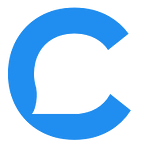Introducing Teammates: Sharing Your Bot with Peace of Mind
The wait is over! We’re excited to announce that you can now grant dashboard access to your clients and coworkers, maintaining full control over what features they’re allowed to use.
- Admin: can access all features and manage teammate roles
- Editor: can access all features, but cannot manage teammate roles
- Marketer: can send broadcasts and personal messages, but cannot see/edit bot content
- Operator: can send personal messages, but cannot see/edit bot content
- Viewer: can view bot content and analytics, but cannot edit bot content
In the future, you’ll be able to create your own roles. This means you’ll have the ability to fully customize what permissions you want to assign to specific people. For example, you may want to grant a client ‘Viewer’ access — but hide the Automate tab from them.
We’ve also improved the invitation link system: invites no longer expire after 24 hours! This means if someone forgets to click your link in time, they can still claim access later without you needing to reinvite them. (If you sell templates, this will be especially helpful!) Of course, you can manually “kill” the invite link at any time by revoking access from the Configure tab.
Look for the new ‘Team’ module inside the Configure tab to get this admin party started!