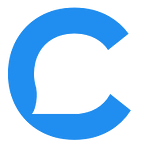People Tab — the ultimate tool for segmenting and managing your audience
Everyone, please meet People Tab! 👫
This new feature gives bot admins an overhead view of your subscriber list, allows you to create user segments, and also enables editing of individual users’ attributes. Most importantly, with the help of People tab, you can create custom lookalike audiences in the Facebook Ads Manager for precise user targeting.
Want to keep track of how many users come from a specific country, entered the bot from your website, and liked your latest product collection? Create dynamic segments and re-use them in other parts of your bot structure and broadcasting to increase conversions through personalization.
Looking for new users who will be more likely to convert to paying customers? Use the export functionality to create custom lookalike audiences in the Facebook Ads Manager for ultimate user targeting and to dramatically reduce your customer acquisition costs.
Have a special offer for a specific group of users and need to add a few people by hand? Add, delete, or edit attributes manually for ultimate flexibility. Then subscribe the entire group to a drip sequence of messages to ensure that your value proposition is delivered in the most efficient way.
Full functionality of People tab is available on all bots subscribed to the PRO Plan.
For a quick overview of all the main features of People tab, please refer to the short video below, as well as our help article. Then log in the dashboard and activate your PRO subscription to get unlimited access to People Tab.