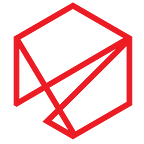Simplify Your Morning With a Few Easy Tools
Here at Chillproject, our main goal is to help you simplify your life. We do this by bringing you an insanely useful tool that makes creating and scaling Facebook ads easy for anyone. Adchill can help you gain back hours of your day spent on Facebook advertising. Unfortunately, we can’t be there for all your problems. To help you out, we’ve assembled a handy list that can help you make your day more about being productive and less about doing stuff you don’t like.
Clean up your Inbox-
Try using Boomerang to help you organize your inbox so it seems more like a tool than a monster. One of Boomerang’s best features is a little tool called Inbox Pause. Many people are guilty of constantly checking their email throughout the day and getting sidetracked by every little thing that makes its way into their inbox. Boomerang pauses any emails from coming into your inbox until you’re ready for them. So you can block off 30 minutes a few times a day to deal with your email, and stay focused the rest of the day. Science has actually proven this is good for you, so get on it!
It would be a little silly to have a tool installed that only paused your inbox. Luckily Boomerang is much more than that. It can help remind you to follow up with clients, when you haven’t heard back from someone, and schedule emails to send later. Boomerang also offers Respondable, which helps you write emails that are more likely to get a response. Safe to say, Boomerang saves tons of time every morning by helping make sense of inboxes everywhere.
Don’t like Boomerang? It’s fine, we won’t take it personally, you can try these other awesome email helpers-
Sortd. can help you rank your inbox effectively. It has a clean design that makes your email more like your productivity launchpad.
Bananatag helps you understand what happens to your email after it leaves your inbox. It lets you know when your emails are opened, links are clicked, or attachments are opened. It can also help you schedule emails to send later.
Keep Everyone Talking-
IFTTT (If This Then That) is an awesome integrator that has one job- making all your stuff talk to each other. After setting this up, you’ll wonder what you were doing before. It can do all kinds of things to make your life run a little bit smoother, like keep track of all your receipts in a Google Spreadsheet.
It can also do things like turn your ringer up to 100% when you text your phone a specific phrase (great for losing your phone in the couch!), send you a “bail-out” call, and notify you when the International Space Station passes over your house. If that sounds like a random assortment of things, that’s because it is. IFTTT can do just about anything because you can configure it to do whatever you need with a few simple clicks. Your integration is then shared with the public so everyone can benefit. I know making an integration sounds scary, but I promise you, it’s so easy your grandma can do it.
Having applets set up can help you cut the time you spend doing things that don’t benefit your goals for the day. This can also help you stay focused on the tasks at hand, knowing that everything is organized and taken care of. Combined properly, applets can help you take out a good chunk of your day spent doing busywork.
Don’t like IFTTT? Ok, try something else-
Zapier does the same thing IFTTT does, but it works primarily for businesses and can help you be even more productive. Zapier allows you to link many apps and create multi-step integrations. A great example from their website- “When I get a new email in Gmail, copy the attachment to Dropbox and alert me in Slack about the new file.” Unlike IFTTT, to get multi-step processes like that, you’ll have to pony up for the paid version. If you’re planning on using your integrations primarily for work, it’s well worth it.
Get Organized-
The Internet can be a minefield for productivity. It starts with an email, then you find yourself searching for something that was discussed and before you know it you’re thirty minutes off track reading an interesting article about cats. Pocket is a great way to stop that train of thought before it gets started. Pocket helps you stay on track by letting you bookmark the Internet. By installing their extension, you can save articles you’re interested in reading for later. The best part is that everything you save is synced and saved offline so you can view it anytime you want from their app or website. This is great for keeping all your browsing to a specific time of day.
Pocket’s offline feature makes it great for catching up on the world while riding the subway. But what gives Pocket some extra oomph is the ability to organize everything you save into tabs. This is perfect for keeping your work and personal tasks separate or diving deep into a specific topic.
Not excited about Pocket? Here are some other awesome content organizers.
Feedly is a great choice for people who have their news routine down. You just set parameters about what publications you need updates from, and Feedly does the rest. What’s unique about Feedly is its ability to integrate your private business content as well. This makes it a great choice for people who only want to check one thing every morning.
Nuzzel is an awesome choice for people who want to stay updated not only with content but with their social circles. Nuzzel shows you the news your connections are talking about, making sure you stay informed about all the latest stuff.
We hope this helps you make your day a little less hectic. If you’re still drowning in Facebook Ads, check out Adchill. It’s the best tool around to scale and automate your ads strategy.