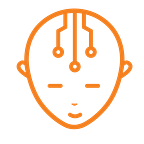7 Uber Cool Things That You Can Do With A 3-D Touch On Your iPhone
3D Touch could well be a singularly huge reason for people to move to the iPhone 6s
The super-cool feature that sets the iPhone 6s apart from the iPhone 6 or any other smartphone for that matter, is the 3D Touch feature.
3D Touch uses an inbuilt sensor in the phone that recognizes the amount of pressure that is applied on the smartphone while performing a particular action, for example, a gentle press will give you a sneak-peek into a particular app, message or web page whereas a harder (not necessarily a more persistent) press will help you access the entire content.
3D Touch feature is in fact similar to “Force Touch” which was first introduced in Apple’s smartwatch (the first device to feature presure sensitive touch feature was Huawei’s Mate S smartphone) and then found its way in the iPhone 6s. This feature has opened up a whole new dimension and has made using the iPhone a lot more fun and convenient.
Here are seven really cool reasons you should explore 3D Touch on your device.
- Switching between apps without using the home button — A hard press on the left side of the screen lets you navigate between active apps by launching the app switcher. Say goodbye to double clicking the home button.
- Viewing previous photos while you’re still clicking new ones — The 3D Touch allows you to view previously clicked photos while your camera app is still active. You need to gently touch the thumbnail image of the previously clicked image and you get to ‘peek’ into it.
- Taking a peek into the playlists in Apple Music — Press on a particular playlist firmly, a card showing all its tracks will be displayed. You can then choose to play, shuffle or simply add it to your music by pressing harder on the track you like and you will automatically be redirected to the playlist page.
- Clicking on the profile picture of the person you want to call or text — Press hard on the profile picture of a person and a drop down menu allows you to either call, text or FaceTime with that person. From mails to messages, you can click on the profile picture of a person, anywhere it appears on your phone, while on the iOS 9.
- Peeking into emails — Gently touch to get an immediate preview of the e-mail which disappears as the finger is removed. Don’t you wish this feature existed in every e-mail app! Makes life so much easier!
- Converting the iPhone keyboard into a trackpad — Isn’t it just so annoying when you have to constantly keep trying to place the cursor correctly in order to manage a typo? Here’s the solution. 3-D touch allows you to get a much clearer view of the text being edited. Firmly press the keyboard and slide left or right as required, converting your keyboard into a trackpad instantly. I think we just enjoyed using this feature more than any other ( talking purely entertainment facter).
- Post on Instagram without having to open the app — Gone are the days when you had to open Instagram and choose ‘New Post’. Now you can instantly post your enthralling selfie on Insta with just a press.
Do write in-to us as you discover more engaging uses of the pressure-sensitive feature on your iOS device!
Originally published at Chip-Monks.