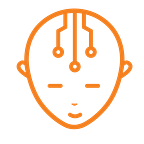App Intro: Kakatu — Every Parent’s Friend
An app to ensure kids’ safety while allowing some controls to monitor smartphone usage.
Smartphones and kids of this generation are a match made in heaven and this is the reason why you could see a mere 7–8 year old child holding a smartphone in his hand and eyes glued to the screen, playing the latest game available.
Every technology comes with its pros and cons, and so is the case with the smartphones which might end up displaying certain unwanted, explicit, sensitive information to your kids. On the brighter side, in case of an emergency the phone might prove as a boon in aiding the child’s security.
Fortunately, a few things about smartphones and tablets are controllable at a parent’s behest — content quality is one of them!
If you don’t want your child to be exposed to the unwanted elements of internet, or want to keep a tab on their browsing activity, then you should probably take a look at a third-party launcher for Android smartphones called Kakatu.
Kakatu essentially looks like a basic Android launcher with some customisable options, and a few hidden features that make it a must have app to instal on kids’ smartphones. Let’s talk about a few of it’s features to explain why.
Kakatu’s App Management Feature enables you to manually choose which apps your kids have access to. This means that your kid will see only what you want him/her to see.
This also implies that you can remove their access to their smartphone’s web browser, Google Play, social media apps or anything else that find inappropriate for them.
For even better results, you could simply uninstall any apps from the phone that you don’t want them to have access to.
It’s important to remember that Kakatu can only prevent the apps themselves from launching, but it cannot restrict Android notifications.
Kakatu also allows you to set a limit on how much time your child spends with the smartphone in a day! Once the time limit is reached, the child encounters a custom message telling him to back off from the phone. Your kid will still be able to make phone calls or send text messages, but will not be able to launch any other apps.
Oh I can see that evil smile on parents’ faces at this moment!
This is in line with a feature on Samsung’s Safety App whereby if a child’s face is too close to the device’s screen, a cute cartoon pops up on the screen warning the child to back off from the screen and till the time the child is not at a safe distance the cartoon doesn’t vanish.
Although in case of Kakatu, you can add a personal touch to the warning that pops up on the screen.
Most parents give their kids smartphones at an early age to ensure their safety and to keep in touch with their kids when the kids are out for their tuitions or football practice. Kakatu can’t totally block all communications, but it does have an option to blacklist or whitelist phone numbers that are undesirable or that distract your child from their homework.
Your child can thus receive selective calls like from close friends or family members.
Some parents like to constantly know the location of their kids at all times. Where the child is going and for how long the child is lingering at that park instead of attending classes is all that you could know through this app.
When compared to apps like Life360, Kakatu is a little passive in tracking the location of the device. This is because though there is a representation of historic data still there is no parental control app which the guardian can use to track the location of their kids’ device at all times.
Well, Kakatu is not the only app out there, there are others like MMGuardian, which other than the features found in Kakatu lets you check text messages also and are good at providing the location of your child any time.
Bear in mind though, all this might not go down well with your teenage child as it curtails his/her freedom and gives the guardian the power of constant surveillance! Parents need to remember they too were kids once (though the number of decades may vary :-)
Kakatu is not the ultimate safety app that is there but is a decent app with almost all features to monitor your child at all times and might prove to be your best friend in these rapidly changing times.
Originally published at Chip-Monks.