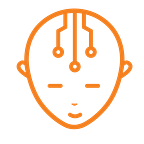Apple Updates iOS To Restore iPhones Disabled By “Error 53”
Apple has issued an iOS update to re-enable any iPhones disabled by Error 53.
Earlier this month, a lot of iPhones were ‘bricked’ (rendered unusable) after being updated to Apple’s latest iOS 9 version.
The phones would display “Error 53” at the start of the update, and the iPhone would immediately be rendered comatose (for the lack of a better word).
Nothing would revive them, including frantic restores, reboots, DFU, not even visits to Apple Stores!
While Apple has graciously released an updated version of iOS that revives iPhones so disabled, they haven’t really come forth and explained the background and reasons clearly.
Thus, this article.
What exactly was “Error 53”?
We’d written a brilliant article explaining the why’s for the error, a fortnight ago. I highly recommend you read that article, to understand the background better.
In case you’re lazy, and not wanting to read yet another article, I’ll paraphrase for you here.
While no clear answer has yet been provided by Apple, however the Internet identified the culprit as being the very feature that enables peace of mind for you — allowing you to use your portable device out there in the unpredictable and potentially prying world, without worrying about malicious external intrusions — Security.
To make the iPhones secure, the team at Apple has unequivocally, irrevocably and uniquely paired the Touch ID fingerprint sensor and its connecting cable, with the motherboard of the specific device; all this to ensure you enjoy robust security on your iPhone.
This pairing, when violated, triggers the immutable “Error 53”.
Clearly a deliberate move by Apple, it is perceived by most people as Apple’s handiwork to weed out third-party (read: unofficial) repairers, that dig a cut into Apple’s Support services platform.
While aimed at protecting your device and your data, this move however backfired on Apple and the brand took a major hit for this move.
Originally reported in an article in the Guardian, this debilitation was rapidly echoed by a slew of Apple customers from across the globe. It snowballed into a rather serious issue between the customers and the company, as a significant number people updated their phones to the new OS unaware of the inadvertent breach and the following repercussion.
Once the phones were ‘bricked’ and they reached out Apple, such customers were told by Apple Support that they would have to buy new phones and their data on the device rendered irrecoverable. The company is currently also facing a class action suit in this regard by upset customers.
Consequently, Apple backtracked, issuing a new iOS update, iOS 9.2.1 (available via iTunes).
The update restores the devices that have been bricked or rendered useless by the Error 53, and will prevent an Error 53 from happening on further updates.
What is also noteworthy is that this new update will only restart the bricked phones but not re-enable the Touch ID; the Touch ID would still remain unusable. This is because the Touch ID stores your fingerprints to a separate space on the phone that is inaccessible to the rest of the software sensing the breach of security protocols set by Apple Inc.
The only way to get your Touch ID working again on the device is to have it fixed by Apple Support, where they will re-validate the change in parts ensuring the device and the iOS features related to Touch ID remain secure.
Apple announced the update through a statement on their website, stating:
“Today, Apple released a software update that allows customers who have encountered this error message to successfully restore their device using iTunes on a Mac or PC.
We apologize for any inconvenience, this was designed to be a factory test and was not intended to affect customers. Customers who paid for an out-of-warranty replacement of their device based on this issue should contact AppleCare about a reimbursement”.
Whether this retraction is a result of Apple’s fear of losing loyal customers or an incapability to keep up with the demand of Apple Support, whatever the reason, it’s fixed. For now.
Free advice: For most of you out there, who like to update to the latest version of software on Day 1 itself, we recommend you hold off. Its always a good thing to let the dust settle and check forums (including chip-monks.com) for any reported issues with software release.
You can’t be too careful these days. And there’s no point absolutely, in wasting a day (or more) trying to resuscitate life-bending assets like your smartphone or tablet.
What comes to the fore though — is that you shouldn’t overlook this part of the situation just because things are back to normal, if that you need to keep all your information and data in an alternative location.
If Apple can do something this blasé, then anyone can.
And you shouldn’t be caught on the back foot, ever. Backup you phone regularly on iCloud — especially if you have a spare iPhone unit available as standby; if not, we recommend backing up to Gmail and other non-iOS mediums if you have a spare device from another ecosystem.
We’ll be publishing some step-by-step How-To articles shortly, that should help you set up these backups and keep yourself secure.
Originally published at Chip-Monks.