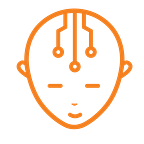Discover The “Always On” Feature Showcased On The Samsung Galaxy S7
Samsung’s newest flagships, the Galaxy S7 and S7 edge flaunt a plethora of features that are firsts in the world of smart devices. Samsung claims one such feature is the ‘Always On’ display.
Well, to start with, always-on screens are not exactly a first. Yota’s Yotaphone and Yotaphone 2 have claimed such always-on screens as USPs as long back as 2013!
Yet, the technology is novel enough for us to discuss it here.
Sounds weird, doesn’t it — Why would someone want their phone to always be on?
The idea behind the feature is to make your screen “breathe” to life, depending on the situation and your surroundings. Similar to every other display idea in the smart device market yet, this feature was also designed for convenience.
The concept is simple: it allows users to have a sneak-peek of information, even when the display on their phone is off or without firing up the entire display.
The screen displays information such as time, date, message and other notifications, all the time, 24x7. You can select a picture from the stock pictures the manufacturer offers you to be displayed on the screen as well.
The feature allows users to check time and date with ease while keeping an eye on missed calls and message alerts, when the phone is not in use and on standby.
With its variety of clocks, calendar and themes, the “Always on Display” (AOD) even offers customization options, said Samsung in their announcement post.
The settings on the phone allow for you to switch this feature off, of course, that is if you don’t like it or want to conserve the last bit of power in your device.
Given the rage that the feature has garnered, it is highly unlikely for you to not be impressed and find reasons to use it, though.
Why could the feature not be brought on earlier in the devices, especially given how easy a function it sounds?
For starters, there were many issues with the feature, and one of them was the power consumption of a feature like this. Samsung had to take several different approaches to work this one out.
The three steps, as noted by AndroidAuthority, to get the feature off the ground, were as follows: one, making liberal use of black colors which AMOLED displays don’t need to ‘light’, two, reducing power consumption in sleep mode to 1/5 of previous models, and three, applying a new hardware algorithm called Smart Power Saving.
Another question that pops to mind is — why have the feature at all?
Well, Samsung says that an average smartphone user checks their phone about 150 times a day. The idea behind the always-on display is to reduce that number!
Most times when people check their phone, it’s either in response to notifications pings, or to check the time, or to check for a message/mail, but not to actually to read that message. Allowing the user to view that without touching your phone or firing up your screen is precisely the comfort that the always-on display is aiming to provide you with.
One obvious question is if the feature would drain a lot of battery.
The screen of a smartphone staying on all the time can obviously drain quite a lot of battery, or so is the general assumption. Samsung says that the features drain about 1% of your phone’s battery every hour. Given a 12 hour workday, that is still 12% of your phone’s battery that you’re giving away to this feature. But to be fair, we need to see this in light of the battery consumption when we fire up the screen repeatedly, to glance at the same information or notifications that the Always-On Display will cater to.
Trust me, lighting up the entire screen to check things, is far more expensive on battery, than have a minuscule display (powered by highly optimised display tech) on all the time. The numbers prove that.
Samsung has been toying with the feature for quite a while now — getting the hardware ready, the software optimised and real-world testing done to ensure that users don’t end up complaining about a badly-executive “gimmicky” feature. But while Samsung’s been doing all that, another phone has been released that brings something similar — the LG G5.
Launched at the Mobile World Congress, 2016 the LG G5 seems to have achieved largely the same outcomes that Samsung has.
LG’s previous flagship, the LG V10, had in the past used a secondary display to feed the information.
Even OnePlus worked with something similar on the OnePlus X, while on the other hand Nokia while it was still Nokia, had worked with something known as Glance.
So it’s not an entirely unheard-of feature, and a fairly well received one, at that. Good move, Samsung. Hope there are a lot more apps and functionalities that leverage this feature though.
Originally published at Chip-Monks.