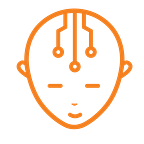How The Non-QWERTY Dial-Pad Got It’s Design
The keypad of your calculator and the keypad of your phone are diametrically opposite.
Have you ever noticed, the keypad of your calculator and the keypad of your phone (landline phone or non-qwerty phone key pads) are not the same; more so, are diametrically opposite?
Why are the numbers arranged differently, when logically they can follow a similar layout?
Let us help you understand how this happened.
Calculators had been in play longer than the square design of the keypad, as earlier phones used the rotary design for dialing. The rotary design was coupled with the tone recognition technology in the earlier phones.
Once you dialed the number using a rotary phone, the rotary dial would take some time to come back to its original position during which it would have emitted a tone, thus enabling the phone to register the number dialed.
When the time came to introduce ‘touchtone’ phones that replaced the existing rotary design, researchers saw similarity in the calculator key layout. To save time, the researchers went to the calculator manufacturers to review their studies on placement of their number keys.
To their dismay, they found that data on this was non-existent, thus prompting them to conduct first hand research themselves. One such path-breaking study was published under the title “Human Factors Engineering Studies Of The Design And Use Of Pushbutton Telephone Sets”, conducted by R. L. Deininger (manuscript was received in 1960).
The study explored four categories of design features: Key Arrangement, Force-Displacement Characteristics, Button-top Design and Central Office Factors.
We will focus on the “Key Arrangement” in this article.
The study commissioned at Bell Labs included how the pushbutton design influenced user speed, accuracy, preference in keying telephone numbers and what design specifications would maximize these three quantities.
It was an extensive study where they made about 15 unique designs and distributed them into groups, studying keying rate, error rate and more preferred design layout. Each series of test sessions extended over three to five days where each compared variations of one or two characteristics, while all other characteristics being kept constant.
During the study it became evident that differences on a relative basis between keys set designs appeared after a comparatively small amount of experience. Initial selection of arrangements for the study was made using three parameters:
- Keying Time
- Error rate
- Preferred layout.
Some layouts were named as follows (Seen in the image below); I-A= calculator layout; I-B=cross layout; I-C= rainbow layout; II-B= staircase layout; III-A= brick wall layout; III-B= ten pin layout; V-B= clock layout.
Post the initial study, five arrangements were selected and ranked. Four arrangements from the initial study were used and compared to the arrangement similar to the rotary dial.
Least errors happened in IV-B, while the fastest was VI-B (a design which mimicked the existing rotary design).
The vertical layout was the least preferred, while the horizontal layout was the user choice. This selection was further modified to accommodate alphabets and to optimize the dial-pad space. How long the person held the push-button (contact with the button while dialing the number) and how long he paused between consecutive keystrokes were taken into account for the final design.
Observation: it was observed that the people who memorized the whole number took a little less time to key in the number when compared to the people who memorized the number partially and had to repeatedly reference the number. This however was not an indication of the accuracy with which the numbers are keyed in.
In the current times, you will still see the same two factors are also being used in the keyboard design, where you have an option to modify the sensitivity of the key press and the repeat rate for the keys pressed.
Another important input was from a study of adding alphabets to the numbers on a dial pad. If the calculator layout was used, “7” would be the topmost number on the left, which would represent alphabets: “P”,”Q” and “R”. As most western world reads from left to right and top to bottom, this layout caused discomfort to the users. It was thus preferable to have alphabets “A”, “B” and “C” on the top left and continue from there.
This is how the current of the dial pad came about.
Myth: One common explanation for the discrepancy between the phone and the calculator is that phone company engineers intentionally reversed the calculator layout because their research showed that people who were adept at using a calculator keyed-in the numbers too quickly for the telephone switching equipment to accurately register the numbers.
The keypad’s humble design belies the research gone into designing it, remember it the next time you key-in!
Originally published at Chip-Monks.