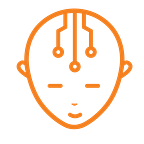Microsoft Surface Pro 4: Finally A Tablet That Can Be A PC
A new Apple challenger surfaces!
When Microsoft released the Microsoft Surface tablet four years ago today, to be perfectly honest — as consumers, we didn’t know what to expect. While Microsoft tipped the Surface tablet as “the next big thing”, we’d seen enough “me-too” devices being launched by the ailing behemoth, in a frenzied “let’s just see how this lands” approach, to believe that just yet.
Aimed at portability-oriented users, the Surface tablet was a 2-in-1 device that offered it’s users the best of both worlds by letting them choose how they wanted to use the device — as a laptop or a tablet.
Most ended up using it as a laptop. But that wasn’t exactly how Microsoft would’ve wanted things to go down.
Since 2012, Microsoft have added more functionalities to their Surface series of devices, influencing users to begin using them as true crossover devices — primarily as walk-around tablets that plugged into their laptop avatar for more graphics- and processor intensive work.
Microsoft also did a lot to evolve the Surface line to be able include the “Pro” moniker, thus pitching the devices as alternatives to Ultrabooks.
Thus the Surface Pro 3 line from 2014 was more a triumvirate of devices that suited different needs and utilities. There was a trio of processor configurations to meet diverse user-types. Pricing was sweet too. On the whole, the Surface Pro 3 line put Microsoft back in the tablets game.
To keep up the momentum, Microsoft released a refreshed trio in October 2015, called the Surface Pro 4. There are three variants in this lineup, the Surface Pro 4 (m3), Surface Pro 4 (i5) and the Surface Pro 4 (i7).
Each of the devices in the triumvirate features a thinner bezel which allows a slightly larger 12.3-inch PixelSense display with higher resolution of 2736×1824 pixels at 267 ppi.
Some people may scoff at the 267 ppi given how a lot of other tablets manufactures are belting out tablets with 320+ ppi displays. However, don’t be fooled by the seemingly low pixel density… Apple’s vaunted iPad Air 2 has 264 ppi!
Trust us, the Surface Pro 4’s display is gorgeous: it’s bright, vivid, and rich in contrast. It’s a big step up coming from the Surface Pro 3 and puts this device stand shoulder to shoulder with the best tablets from any manufacturer.
Overall, the fourth iteration is thinner, lighter and more advanced that the preceding version.
The prime improvement is to the processors — each of the variants carry the new-and-improved Skylake processors (the sixth generation of Intel Core processors).
Additionally, one of the more important yet lesser quoted improvements is to the hybrid approach to device cooling. Microsoft utilises a proprietary liquid-aided cooling system as the primary approach, supported by an internal fan that kicks on only for demanding tasks. So, despite being a fully functional 2-in-1 device, you actually get to enjoy a silent performer for most of your trysts with the device.
On the software front, the Surface Pro 4 runs on Windows 10 Pro. Chip-Monks has been keeping an eye at the evolution of operating systems for a while now, and we are of the opinion that the Windows OS has turned the corner with their Windows 10 OS. It’s no longer clunky, or a desktop version shoehorned into a portable device.
Actually nowadays it seems that Microsoft is creating Windows UIs first for portable devices and then ploughing them back into their Desktop & Laptop versions.
Additionally, Microsoft’s own suite of softwares are now applications, and work beautifully with portable devices. Case in point — MS Office that comes preinstalled on Surface Pro devices (with a 30-day trial though). It works great with fingers and doesn’t really need a pen/stylus based input. Icons and menus are bigger, scrolling is optimized and typing is built for average sized human hands!
Cameras? At the back is an 8 megapixel autofocus camera with 1080p HD video recording, stereo microphones and stereo speakers with Dolby audio.
At best, this is an above-average camera. The image quality is decent but low light photography is a major disappointment. Colours are vivid and bright as far as daylight photography is concerned.
That said, Microsoft is another company that realises the simple fact that only a minority of it’s users will use this device to take pictures and that shows with the quality of the camera and the fact that it’s not a significant upgrade over the camera unit on the Surface Pro 3.
Microsoft provides a 5-megapixel front facing HD camera that is not as good as we would’ve liked it to be. But then again, we are rarely going to use this device for clicking selfies, so that’s a compromise that we can take with a smile.
Since the Surface Pro tablets are intended to be true UltraBook replacements, they come armed with several ports — a full size USB 3.0, microSD card reader, headset jack, mini DisplayPort, Cover port and Surface Connect.
So you’re all set, no matter what you try and plug into the Pro 4. That said, one wishes they’d moved to USB C for the main charging port!
Microsoft have even designed a new Type cover for the Surface Pro 4 (which is also compatible with the Surface Pro 3 by the way), which looks and feels amazing. It better uses the available space, so it’s larger and offers plenty of room between keys. The touchpad is bigger too, especially in height. Like the previous version, the new Cover continues to be powered via a simple connector that attaches magnetically, and it can be used flat or propped at an angle for a more ergonomic experience.
The Surface Pen too, has been improved. It comes with a real ‘eraser’ which works very smoothly, and accurately. When you’re not using the pen it can be held magnetically on either flank of the Surface Pro 4.
Now, for the first time since its launch, using a stylus doesn’t feel like a constant hassle — it’s handy and, when using the Surface Pro 4 as a tablet, often preferable over the virtual keyboard. That said, its the easiest thing to lose on this setup. So invest in a nice pen carrying case, to stow it away when not in use. The Pen is expected to last over a year on a single set of two (non-rechargeable) batteries.
In summary, the Surface Pro 4 are really great devices, especially with the 2-in-1 functionality they offer; but they do come at a fair price (not a bargain by any stretch of the imagination).
Battery life is a bit lacklustre and the device itself is a little heavy as far as other tablets are concerned. But the display is awesome, the Dolby speakers are genuinely amazing and the new Type cover and revamped Pen are add-ons that might turn several heads.
Between the three configurations (the m3, i5 and i7 processors), we think the i5 is the best bang for the buck. The m3 specifically, is perhaps not the one you should spring for, in case you’re looking to be completely mobile and yet, completed battle-ready.
All in all, the Surface Pro 4 is the first true blue hybrid, stylus-enabled laptop-capable tablet Chip-Monks has come across.
And in that parlance, it has even the vaunted iPad Pro trumped!