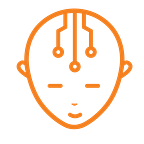What Is 3D Touch?
An energetic, foresightful bunny you’ll find in all nooks and corners of your iPhone, triggered by hard-pressing the screen!
With the recent launch of iPhone 6s and iPhone 6s Plus, Apple yet again did what it does best knock the socks off of the audience by introducing a ground-breaking feature.
The feature that had all enthralled is what they call “3D Touch”.
Now that I’ve had some hands-on time with it, I thought to help you explore what 3D Touch actually is, and the top few things that many users (including me) love about it.
3D Touch enables your iPhone to detect touch three-dimensionally and can be adjusted to your sensitivity preference — Light, Medium or Firm.
Eh? What?
What did you just say (that was my sister’s reaction)?
In layman’s terms what that means is, your iPhone will now detect how hard you’re pressing down on the screen and will interpret varying intensities of strokes and use it to conduct different actions on your device.
So, when you press down on the screen, the screen bends slightly, the device then uses what is called a capacitive sensor to determine how hard you are pressing down on the screen, and enables the phone to react accordingly.
“So not only will you see what a press can do — you’ll feel it,” Apple had gleefully said in their announcement about the 3D Touch Technology.
Yep! Take something that is already fancy enough and give it to Apple, and they sure will turn it fancier, integrate it into their device, it’s interface and hundreds of app. Voila, an engaging experience!
Unlike many other gimmicky features that are heavily advertised and of low utility, the 3D Touch is not a novel feature sulking in one corner of your iPhone though. It’s like an energetic bunny you find in all nook and corners of your device experience.
Let’s explore some uses that you would experience in your normal daily usage of the 3D Touch on your iPhone:
Activate Quick Actions on Your Home Screen:
Hard press on any 3D-capable app’s icon, and you’ll see shortcuts pop-up that you can use to further navigate without opening the app!
For example, hard press on the Clock app and you can directly jump to creating an alarm or switching one on.
This also works on social media icons where you can directly create a new post or send a message.
Most of Apple’s own apps now have the Quick Actions feature integrated within them. Third party apps on the iOS operating system are now incorporating Quick Actions, which should happen over the coming months.
Drawing with Pressure Sensitivity:
This one is for avid note takers, doodlers and sketchers!
3D Touch uses pressure sensitivity to allow you to draw like you would with a regular pencil!
As you press down harder, the lines get thicker and darker, and as you let go, the lines will get lighter and thinner.
In addition to the Apple’s in-house Notes application, Evernote, Microsoft’s OneNote, and Paper already support the feature.
Peek and Pop to get a quick glimpse:
This one is simple; 3D Touch allows you ‘peek’ at things before you open them.
Hard Press on emails and you can peek at the email before you open it. The same goes for your browser and Messages.
Use your Keyboard as a touch pad:
When you are typing and you have to place the cursor between words or even worse, between alphabets within a word, it takes multiple attempts leaving you a little raw and irritable.
Gone are those days! With 3D Touch, just press anywhere on the keyboard and the you see the keyboard transform into a touchpad, allowing you to move the cursor around with greater ease and precision. Lift you finger and voila, you are back to your keyboard with the curser where you intended it to be — with no fuss!
Animate your photos:
This is a fun feature that adds just a little to your cool quotient. What the 3D Touch here does is it lets you animate your Live Photos (again, available on iPhone 6s and 6s Plus, onwards) just by hard pressing them and you can then use those photos as your lock screen.
However, they won’t forever appear animated on your lock screen. You hard touch them and they turn animated; that’s how it works!
App Switcher:
The 3D Touch feature also gives you an option in lieu of double pressing the home button to choose or switch between apps. With the new feature, hard press the left edge of the screen and swipe to move between apps. You’ll see the familiar tiled pages hovering on the screen, click one to head to that app, or swipe upwards to kill the app.
Summarising:
3D Touch is certainly the most innovative of features to be brought to a touch screen, since well, swipe, and pinch to zoom along with others that we now take for granted.
3D Touch is not just about Apple bringing a new cool feature to its phones, to drive the crowds crazy, it is something that can fundamentally change our behaviour towards and on the touch screen.
Now that I’m used to it, and know how much pressure to lean on the screen with, I find myself navigating and interacting completely differently with my iPhone. So many things are so much faster, easier and dare I say, more fun to do.
Go ahead give it a try (the pressure-variability will take a day or two to get right), it’ll grow on you.
Originally published at Chip-Monks.