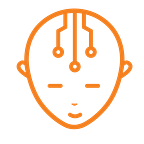Windows Phone 8.1 ‘Blue’ — A Definite Improvement Over Windows 8
A lot on offer, but it will it be able to make up for lost time?
Microsoft’s CEO, Steve Ballmer and Windows Development Chief, Julie Larson-Green introduced the Windows 8.1 a.k.a. Windows “Blue” at the Microsoft Build Conference recently.
Build is an annual conference event that is held by Microsoft. It is aimed towards communicating with and encouraging software & web developers who use Windows, Windows Phone and Windows Azure and other Microsoft technologies.
This announcement has been the first major change to Microsoft’s mobile operating system since it was launched. The details given out at Build did not include the date of arrival for Windows Phone 8.1, however the keynote speaker did mention that an update would be sent to existing Windows Phone users within the next few months.
Making its debut as a part of Windows Phone 8.1, is Cortana a voice assistant that is powered by Bing (Microsoft’s very own web search engine, previously known as Live Search or Windows Live Search).
Cortana is Microsoft’s version of their personal assistant in Windows Phone 8.1 after Apple’s Siri and Android’s Google Now. Cortana has got its name from the artificially intelligent computer in the Halo series (a multi-billion dollar military science fiction video game franchise.)
The voice assistant will be deeply integrated into the OS and provide help on most apps and activities like sending messages, making calls, performing searches. Users will also be allowed to personalise Cortana so that it can interact with third party apps like Facebook etc. and be of further assistance to the user.
Here’s what Cortana looks like.
Cortana will go through the users emails so as to keep track of flight timings and other details like weather, news and other related help that could be relevant to the user.
This feature also has a notebook through which it keeps track of the users likes and dislikes that they have searched for, making a note of it, after seeking permission to store it for future use.
A demonstration on how to use Cortana was given at the Build using normal language and verbal commands, and it responded just like Siri, however the added feather to its cap would be that one could access Cortana with the help of a keyboard too.
In regards to its availability, since this app is still in beta phase it will first be seen in the United States and will then be introduced to the consumers in other countries like the UK and China.
Another important feature in Windows 8.1 is the Notification Centre, which is a drop down notification draw. A much needed feature, which was missing from Windows Phone OS. The Notification Centre is said to have a battery percentage meter, SIM information, customisable settings shortcut and also a list of new notifications.
Its easy to use as it is accessible from all over the user interface.
Various themes can be downloaded from the app store to customise the look of the device as per the users liking. The addition here would be that even the lock screen tile can be customised!
This version of Windows also comes with the new Internet Explorer 11, which includes new and improved features like a new reading view, password manager, synchronization across all devices and also allow “InPrivate” browsing which basically means that if you use the browser in Incognito mode the user will not be leaving a trail (again like in the iOS) as no history, temporary files will be stored by the browser.
Since this update also has keyboard input capabilities, the developers have come up with a new and improved keyboard known as the “WordFlow”.
Simply put, it is a swipe-supported keyboard. Not only that, the keyboard keeps learning about you — the more you use it the more it learns about your typing and word choice, thus improving the word-predictions it offers.
Microsoft has also introduced a bouquet of improvements which includes Data Sense (a feature that helps reduce data usage by compressing web content like images, JavaScript and text), enhanced battery saver mode, Storage Sense (which allows you to track the memory usage of internal and SD card memory, allowing you to shift apps and media between the two to optimise memory consumption) and other “intelligent” features.
While some of these are already available on iOS and Android, but Microsoft has also ensured that it the new Windows has a few new tricks of it’s own and is not only playing catch-up here.
All existing devices currently running on (or eligible for) Windows 8 will be upgraded to Windows Phone 8.1.
The new OS has a lot to offer but it will it be able to make up for lost time when compared to it competitors (iOS and Android) is a question that is to be seen.
Originally published at Chip-Monks.