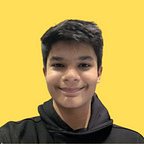Boost Your Productivity As A Programmer With These Tools!
Programming is a job that requires you to be really productive. If you do not use the correct tools for productivity, there is a good chance that you will end up wasting a lot of time, which could have been spent on some other work. In this article, we will be discussing the top tools that you can use for increasing your productivity as a developer.
1. Trello
By far the best todo application yet created, Trello is an amazing tool for all programmers to organize their workflow. If you use it correctly, then Trello can actually boost your productivity a lot. Have you ever felt the need for a boost every morning so that you can keep yourself motivated? Well, I sure have. Trello has a good design and overall satisfies me with its amazing and intuitive UI. I not only organize my work and get a list of things to work with, but also, I get that extra motivation which I always like to have. I hope that you find this tool really useful. You can check it out here.
2. Firebase
If you have ever struggled with setting up the back-end of a website, because you are a front end developer, firebase is ideal for you. I have found myself using it all the time in my front end projects because it is so powerful!
Firebase offers several different features, some of them are:
- Easy authentication
- Deploying your website
- Cloud functions
- Machine learning
- Database
To name a few.
And also, guess what? It is all for free! At least, to a certain limit. Although, their limit is quite generous, and you do not need to worry about it until you hit a very high benchmark.
Firebase is a boon to programmers, and I highly recommend checking out our clone blogs where we explain them in detail here, and if you are interested, then make sure to check out our authentication with firebase blog here.
3. VS Code and its extensions
One of the most popular and loved text editors, vs code is one of the best tools for programmers. I highly recommend any programmer to use vs code, regardless of whether they use java, c++, python, JavaScript, or any other language. It is so powerful and you seriously do not have to worry about anything else if you have some of its best extensions. From anything between creating the base layout of a react file to formatting your whole code, vs code and its extensions have got your back. I am pretty sure that most of the developers today are using either vs code, sublime text, or atom. In my opinion, vs code is the best text editors because of the amazing community that it has and because of the extensions. To learn more about these extensions, go check this “5 Visual Studio Code Extensions Developers Need in 2020” blog out here.
4. A good mouse and keyboard
As a developer, your keyboard and your mouse are the two things that you spend the most amount of time on. If you have a really bad keyboard, then it is a good idea to buy a new one as soon as you can. After all, it is the mode of communication for you and the computer. If you invest in a good keyboard, you do start to type faster and your fingers do not hurt as much as they used to. You can feel the difference and trust me, that will be worth it.
Regarding the mouse, well, most people do not even consider the mouse to be essential, but when you start to design things or work with huge pieces of code, then you start to see the use of one. I used to be the person who didn’t think that a mouse would be an essential asset for me until I bought one. It is much better to use a mouse than a touchpad while selecting things and surfing stack overflow. These are some assets that do pay off in time and will help you save up a lot of time. Do not be afraid to invest in a high-quality keyboard. You could get a wired mouse, but I have worked with a wired and a wireless mouse. The biggest benefit of a wireless mouse is avoiding the extra clutter of wires on your desk. This again is a personal preference, but you should consider a wireless mouse if you are like me, who likes to keep stuff clean.
5. An external monitor.
If you would have asked me a month ago about getting a better monitor, I would have cringed and said that I don’t need one. I think that this is the case with most developers. It does seem to be okay to work on a smaller screen, but once you work on a bigger screen, you start to see the difference.
There are numerous advantages of a big screen, and one of them is that you can have your code editor open on one side, a browser open on the other, a terminal that is lying in the corner, and also, your Spotify on one corner, and still have no problem at all. This is not possible on a small screen, and even if you do manage to get all this fit, you will most likely have a lot of problems dealing with the clutter. A large screen always improves your workflow as a programmer. If you can, then I would recommend going for a laptop with a big display. But say that you are a person who travels a lot. Personally, I do go to my friends’ place sometimes to code along with him, and a big laptop screen will not be handy in that case. Well, for you, I think that a decent-sized monitor and a 13-inch laptop would be perfect so that whenever you are at home, you can connect your laptop to a monitor, and if you wanna go out, then that laptop won’t bother you. An external monitor does boost your productivity and saves time because now, you no longer need to keep switching between your windows, and you can have everything in one place.
These were the five tools you can use to improve your workflow as a developer and save up a lot of time too. I hope that you found value in this article. Make sure to drop your suggestions and thoughts in the comment section!
Thank you
Priyanshu Saraf