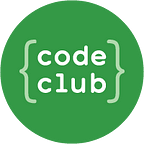Catching the Blender Bug
I first used the free 3D modelling and animation software, Blender, in my early teens. I was intrigued by the open culture projects that people were making using Blender, and wanted to create my own projects. I followed a tutorial to recreate the Beatles’ iconic Yellow Submarine (very roughly) in 3D.
While I loved the idea of creating my own 3D models and animations, I soon found myself overwhelmed by the complexity of the software, and the difficulty in accessing support (this was in the days of dial-up internet). I reluctantly gave up on my newfound hobby.
Coming to work for Code Club, well over a decade later, I was excited to see that, at the time, we were beta testing some new projects in Blender. Things had come full circle. I sat down and thoroughly enjoyed doing all of the Code Club Blender projects, and was pleasantly surprised by the significant improvements that have been made to Blender over the past many years. But that’s enough about me, in this blog post we will talk about why children should be taught 3D modelling, and where to go once you’ve finished the Code Club Blender projects.
Why Teach 3D modelling?
At this point, you might be asking yourself, “Why teach 3D modelling in a coding class? 3D modelling isn’t coding, right?” And while you’d be right in thinking that there are key differences between 3D modelling and coding, the core concepts of computational thinking are baked into the process of creating 3D models, scenes, and animations:
- Decomposition (breaking a problem down into parts): Even a simple 3D scene is made up of many objects. My teenage-self’s attempt at the yellow submarine above is made up of the main body, the propeller, and the periscope. When creating a 3D scene, we have to break down our desired scene into these individual objects, model them, and then combine them back into the scene. This provides excellent opportunities for collaboration: multiple students can work on their own objects, and these can then be combined in a final scene.
- Abstraction (removing unnecessary detail): When we create 3D models in Blender, we have to make choices about what detail we include. This is dependent on many considerations: What aesthetic are we aiming for? How much time do we have? What will actually be shown in our final render? All these questions will help us to decide what we want to include in our model, and what we can abstract out.
- Patterns (spotting and using similarities): When modelling in 3D, we learn that to be efficient, we should exploit patterns in our project. This can take the form of duplicating objects that we’ve already made, or creating a mirror image of a symmetrical object, so we only need to do half of the modelling work.
I’ve finished the Code Club Blender projects, what next?
If you, or your students, have gone through the Code Club Blender projects, and are looking to move on, B3D101 is the perfect next step after the Code Club projects, with tutorials for mastering modelling, animation, and the in-built game engine. There’s even a tutorial for rendering your scenes in VR. All of these tutorials can be used freely in the classroom, just like the Code Club projects.