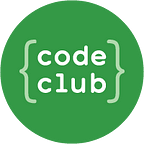So, you want to code using Scratch offline?
One of the things we’re really proud of at Code Club Australia is our commitment to Digital Inclusion and our passion to make sure every child has the opportunity to learn how to code, even if their internet is ‘questionable’.
We’re here to help!
If you’re using Scratch offline this blog post will help get you started!
The first thing you’ll need to do is download Scratch. The Scratch offline interface is almost exactly the same as the online experience.
The differences lie only in how you save and access your project (see below)
You’ll need to teach your kids how to save and access their projects from the hard drive, a USB or school drive.
The second thing is how you start coding — Just like in Scratch online the user starts with the standard Create page. If the project you’re using has a Starter Code (like lots of Code Club projects do), you’ll need to download this file.
In our Code Club Australia projects, we provide that info on the first page in the Downloads section. You’ ll open the Scratch URl and then download that.
And it’s also available on the website project page for our Raspberry Pi Partner projects. This will download as a ZIP file.
Scratch files download as .sb3 files
Once it’s downloaded, you can open it in the Offline Scratch software or save to a USB.
If kids don’t have Scratch accounts, this is also a great way for them to keep their projects and be able to edit them both at home or in your club.
This file can be opened later in Scratch online too!
Just remember that a project can’t go backwards. So, if you’re using Scratch 2 (you’ll know because your Scratch cat appears on the left instead of the right (see below)), you can open your project in the Scratch 3 interface. But if you’re using Scratch 3, you can’t open the file in Scratch 2.
(If you are still using Scratch 2, we definitely recommend making the move over to Scratch 3! There are so many more functions and uses that you’re missing!)
Have fun using Scratch, offline or online!
From Code Club Aus!