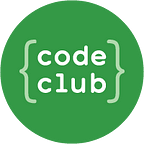The Power of Unplugged Activities
Unplugged coding is a fantastic approach to introducing basic coding concepts to kids without using electronic devices. It brings coding to life through games, activities, and physical movement. It’s also a great way to enforce and practice computational thinking skills in a fun way and can show the link between these skills and so many parts of our everyday lives.
Unplugged thinking has many benefits.
- Builds Critical Thinking Skills: Kids learn to break down problems and find step-by-step solutions, flexing their problem-solving muscles.
- Promotes Teamwork and Communication: By coding together without screens, children collaborate, describe ideas, listen, and compromise.
- Easy to Differentiate: Unplugged coding adapts easily to all skill levels and learning styles since no tech know-how is required.
Looking for some unplugged ideas? Here are some popular options and ones that can be completed with little to no resources. And the best thing? Most of these can be done as a 5-minute activity to kick-start a Code Club session!
Code a Friend
- Partners take turns being the robot and the person in charge of coding the robot
- The coder gives step-by-step instructions (an algorithm) to the robot
- If the instructions are unclear, it results in a “bug,” and they switch roles.
Just like computers need clear instructions, this activity emphasizes the importance of precise language in small steps and sequence. The aim can be to move from one space to another. Or to draw a picture. Or a popular one, to make a jam sandwich. Seeing how being specific with our language can change the outcome is interesting. Imagine trying to spread jam on a sandwich when you haven’t taken the lid off the jar!
Binary Bracelets — an idea from code.org
- Teach binary code using beads or paper strips.
- Assign each bead or strip a value (e.g., black for 0, white for 1).
- Participants create bracelets with their initials or secret messages in binary.
Understanding binary representation is fundamental for computer science and programming. It relates to how computers read a program, translate it to binary, use the information, and then reply in a way humans can understand. It’s a great link to maths as well!
Origami Without Instructions
- Fold a square piece of paper into a shape (e.g., a fish) without looking at instructions.
- Reflect on the process and compare it to using step-by-step instructions.
Clear sequences of instructions save time and minimize mistakes, just like in computer code. Experiencing both types of origami and talking through the processes can help young people understand the importance and value of precise language and sequence of steps.
Treasure Obstacle Course
- Hide “treasure” indoors or outdoors.
- Participants create a treasure map with step-by-step instructions for finding it.
Creating a sequence of instructions (like a program) is essential for successful navigation. If you want to link this more directly to Scratch coding, you can use a cartesian plane as your grid, using x and y coordinates in both positive and negative numbers.
Sudoku Puzzles
Sudoku puzzles are a great example of decomposition. To complete the puzzle, you need to start by breaking down the puzzle into smaller steps, focusing on just one section of the larger puzzle to see which numbers are missing.
Algorithmic Art — an idea from Girls Who Code
- Create a drawing and come up with a sequence of instructions to tell another person how to draw it.
- Use geometric shapes, symmetry, and repetition to design unique artworks.
Algorithms drive the creation of intricate patterns, just like in computer graphics. In a program, algorithms communicate to tell the computer what it has to do. This idea communicates how precise those instructions should be!
Escape Room Challenge
- Set up an escape room scenario with puzzles and clues.
- Participants must solve each puzzle to unlock the next clue.
Designing the puzzles involves creating logical sequences and conditional statements, similar to writing code. It also looks at how to break a large problem (escaping the challenge room) into smaller problems (the puzzles) to find a solution.
Logic Mazes — by Robert Abbott
- Create paper mazes with specific rules (eg. “You can only turn left”).
- Participants navigate the maze using logical reasoning.
Mazes like these mirror the decision-making process in programming, where each move matters.
This isn’t an exhaustive list of unplugged coding ideas, and the internet is a great source of ideas, but it is a chance to get the creative ideas flowing. Unplugged activities are just as important as activities on devices. If you access your dashboard of resources on our website (after you log in) you can find some more ideas for unplugged activities in the Club Organisation link.
Have some other great unplugged activities to share? We would love to hear about them.
Happy coding!
Kaye
Manager, Code Club Australia