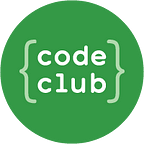Using Scratch — Tips and Tricks
For most Code Clubs Scratch is the most popular coding program to use. It uses block or visual coding to create algorithms. The colour coding of blocks allows all types of learners to access programming and allows kids to use their working memory for complex thinking skills such as problem solving and computational thinking, rather than remembering what each block does.
If you are new to Scratch or are looking for more efficient ways to work with our projects, we have some tips and tricks to help you get started.
Online or Offline?
Code Club Australia has a commitment to Digital Inclusion and a passion to make sure every child has the opportunity to learn how to code. Scratch is a platform that can be used in any context, even for those who have ‘questionable’ access to the internet! For our remote communities we have the ability to send you a USB with projects already downloaded onto it. Email us to find out more — hello@codeclubau.org
For those working in a school context you will need to follow the guidelines outlined by your Education Department. Some states require the use of Scratch offline whereas others will allow online. These decisions are often based around where sign-up data is stored. When working online we suggest signing up for a Teacher Account. This allows you to make student accounts, manage their projects and comments. Scratch has a setup guide and FAQ page to help achieve this. The other option is for each youth to create their own account with parental permission.
If working offline, you will need to download the Scratch application to each computer being used. Both the teacher account and download of the program are free.
How to start a project
Every project tutorial will provide a link to access the starter projects. Each project has been set up to contain the back drops and sprites used in the project. Simply click the link on the first page of the tutorial to open the starter project page.
Online scratch — Provide the starter project link to all of your coders. They can open the project directly. When signed into their account, they will click the ‘remix’ button so that they can begin creating the project. It is important to teach coders about giving credit to the original creators of the project and this happens during the remix phase.
Offline scratch — Once you have clicked the link, click on the ‘see inside’ button. This will take you into the project where you can save a copy of the project to your own computer or USB. The project will save as a .sb3 file, which you can then share with your coders. It is important to know that to open an .sb3 file you must have the scratch program open and work through the menu to open the program. Your computer cannot directly open a Scratch file from its saved location.
The project is open — what now?
Now the magic of coding begins. Coders will go through the tutorial step by step to recreate the project page.
One of the most wonderful things about coding is the ability to make changes and personalise projects as you work through them. Taking a core idea and turning into something unique and meaningful to the coder allows them to demonstrate their understanding of what they are coding and how the algorithms work.
Once your coders have completed a project there should be a predetermined way to share their work.
Sharing projects online
Code Club Australia hosts many studios in Scratch where we share particular projects. The newly released Code of Origin projects are an example of this. When projects are complete, and permission is given to share them with CCA, we will add them to our studio. To make this happen the projects have to be part of an online account and the owner of the project has to click the ‘share’ button. Once this is done you can copy the URL and share it with the studio owner.
If you are a teacher or volunteer who is using Scratch offline there are 2 options for sharing. You can create your own Scratch online account and save the projects into this to share them. Or you can choose to send CCA the .sb3 files via email and we can do the rest.
Our Moonhack 2022 studio is a great place to explore how the sharing of projects comes together to show the diverse way that coders interpret the same project.
Need more help?
If you are looking for some more detailed information about saving and accessing projects in Scratch check out our blog post with more details. There is also this awesome Getting Started with Scratch tutorial that steps you through everything you know to get set up and to start coding.
This is a great time to get in and try of some of our new Scratch projects, in particular our newly released Queensland and New South Wales projects for our Code of Origin challenge. Take the time to try them out and learn some new skills, before our Code Clubs start back for 2023.
Happy coding!
Kaye, Code Club Australia.