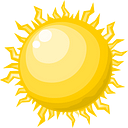Member-only story
Getting started with vim
After a couple of weeks, it seems way easier than it first felt
I’ve said it earlier: I’m now using Terminal more and more for various dev and non-dev tasks (not only git), on both Windows and *nix computers. Currently mostly on macOS. And that I really wanted to try vim as a [name of your favorite GUI text editor here] replacement.
For example, I thought about using this keyboard-focused (and therefore productivity booster), text editor to write plain old HTML whenever needed, rather than using Visual Studio Code, Xcode (yes, Xcode knows Web syntax too, and is pretty good about it!), or even TextEdit for such jobs.
And I’ve recently found a very good, small project to try it with: before my (even more recent) tech detox this week, I have started using vim for authoring documentation for a small WPF component that we’re currently creating at DlhSoft: the new “plain-old” Kanban board.
Easier said than done, though. During the first day, my productivity clearly hasn’t increased at all. I was all over the Web searching for nice cheat sheets to print, as a lot of keyboard shortcuts are not easy for one to learn, at least…