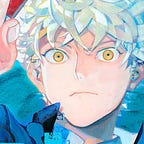Top 5 Free Note Taking Web Apps
--
The world’s most used, cloud-based note-taking apps.
Hey there, so you’re here to be more productive, right? Well for sure pen and paper just don’t work anymore.Don’t take me wrong, old ways will always have a special place in our life, it’s just that people are getting exposed to a variety of options to be so productive. As we are exploring digital alternatives for all fields , it has become a necessity.
So without further ado, let’s get started. I have made a curated list of best web apps to enhance your experience with note-taking, hence making you more productive.
1. Notion
This one is my time favourite. It mainly focuses on creating workspaces and collaborating with your work partners. One tool for your whole team. Write, plan, and get organized.
Features:
- You can make your own wiki team , with easy-to-find answers.
- You can make Kanban boards, tables , lists and many more.
- It is syncable.
- Available for windows, mac and android.
This can be understood by trying out the app yourself. So go and try it out now!
Pricing:
Personal : $0 For organizing every corner of your life.
Personal Pro : $4/ month For power users who want to do more.
Team : $8/ member/ month For teams who want to work together.
Disclaimer: Prices may change over time
2. Obsidian
This one is in my fav list , too. I just can’t live without it. I know it sounds exaggerating but believe me, it’s awesome for bookworms. They call themselves as our second brain. It is a powerful knowledge base that works on creating local folders on your computer in the form of markdown files, which can be opened in any markdown editors. Sounds cool, right? Go and check out. Don’t forget to tell me in the comments how it was using obsidian. :)
Features:
- Available for macOS, windows, linux.
- Extremely active community
- Creates local folders and markdown files
- Notes can be opened in any other markdown editors.
- Many crazy themes available
- Can create mind maps.
- Syntax highlighting.
- Know more here..
Pricing:
Personal : $0 forever
Catalyst : $25+ one-time payment
Commercial : $50/user/year
Disclaimer: Prices may change over time
3. Slite
Like Notion, it’s also a collaborative app for projects, taking meeting notes and more. According to them, Slite helps remote teams share ideas, save knowledge, and work together anytime, any place.
Features:
- Available for Android, Windows, Mac.
- Fast and flexible editor
- 1000s of beautiful templates available.
- Can import docs from Google Docs, Word .docx, Confluence, Evernote, Quip, Html Markdown or text.
- Clean UI for organized folders, no more hunting.
- Many integrations available, like Trello, Slack , etc.
- Know more here..
Pricing:
Free : $0
Standard : $6.67/ member/ month
Disclaimer: Prices may change over time
4. One Note
The next in the list is OneNote, of course. According to wiki, Microsoft OneNote is a computer program for free-form information gathering and multi-user collaboration. It gathers users’ notes, drawings, screen clippings and audio commentaries. Notes can be shared with other OneNote users over the Internet or a network.
OneNote Pricing
Currently it offers 2 pricing plans. They are as follows:
Basic : 5GB Storage Version $0.00 / Month
Premium : 50GB Storage Version $1.99 / Month
Disclaimer: Prices may change over time
5. Evernote
As always, Evernote comes in the list. According to them, it helps you capture ideas and find them fast (in your notes). That’s what we all want, all our resources at a single place, right? Well it has 3 plans starting from free to paid. They’re explained below in detail.
Evernote Pricing:
- BASIC : Free (Take great notes and find what you need fast.)
- PREMIUM ₹: 190.00 / Month (Manage your day-to-day and stay organized on the go.)
- BUSINESS : ₹ 500.00 / User / Month (Collaborate more effectively with powerful administrative tools.)
Disclaimer: Prices may change over time
Thanks for reading!
Also read:
I would clap around 40–50 times for the above post. But you take your time to clap as many time as you like (so that others will see the post too.) :)