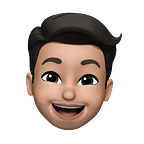5 Cool Linux commands to have fun on your Terminal
The Linux command line is a text interface to your computer. Also known as shell, terminal, console, command prompts and many others, is a computer program intended to interpret commands. But it is not only a place for complex and powerful commands but also a fun playground.
Here is the list of some commands that you can play with in your terminal —
1.) xcowsay
The xcowsay command accepts a text and displays a cow speaking it.
Installation:
For macOS:
brew install cowsay For linux:
sudo apt install xcowsay
Execute:
cowsay Follow ishaangupta1201 on medium2.) cmatrix
For those who want to get the feel of a “movie-like hacking” terminal to show off your Linux skills? This one’s for you!
Installation:
For macOS:
brew install cmatrixFor linux:
sudo apt install cmatrix
Execute:
cmatrix3.) asciiquarium
Asciiquarium is an aquarium/sea animation in ASCII art This program displays an aquarium/sea animation using ASCII art.
Installation:
For macOS:
brew install asciiquariumFor linux:
snap install asciiquarium
Execute:
asciiquarium4.) figlet
The figlet command transforms ordinary terminal text into big fancy letters by using some specials fonts in its dispositions
Installation:
For macOS:
brew install figletFor linux:
sudo apt install figlet
Execute:
figlet Follow me on medium5.) fortune
This command will tell your exact fortune by using the power of advanced deep learning and AI.
(Just Kidding, it generates silly phrases)
Installation:
For macOS:
brew install fortuneFor linux:
sudo apt install fortune
Execute:
fortuneFinal Thoughts
I hope you find this article helpful and was worth it. Feel free to share this article with your Programmer Friends.
Happy Coding!