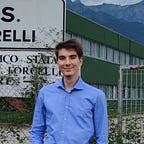An In-Depth Comparison: VS Code vs IntelliJ for Java Development
Best Java Development Environment
Introduction:
Java programming has emerged as one of the most widely used and essential programming languages across various industries. As a Java developer, working in a conducive development environment can significantly impact productivity and efficiency.
Among the two main contenders, IntelliJ and VS Code, developers often find themselves debating which one is the best fit for their needs. In this article, we will conduct a comprehensive comparison of these two popular IDEs, evaluating their strengths, weaknesses, pricing, plugin libraries, and suitability for different use cases.
Pricing:
When it comes to pricing, there is a clear distinction between IntelliJ and VS Code. IntelliJ offers both a free Community Edition and a paid Ultimate Edition with advanced features. The Community Edition is well-suited for most Java developers, providing robust functionality without any cost. On the other hand, the Ultimate Edition offers additional tools, frameworks, and integration options, making it more suitable for enterprise-level development projects. However, the Ultimate Edition comes with a hefty price tag, making it less accessible for individual developers or small teams.
In contrast, Visual Studio Code (VS Code) is an open-source code editor developed by Microsoft, making it completely free for personal and commercial use. Its affordability makes it an attractive choice for individual developers or smaller teams working on Java projects with limited budgets.
Development Environment:
Both IntelliJ and VS Code offer a range of features to enhance the Java development experience. IntelliJ is widely regarded for its intelligent code completion, advanced refactoring capabilities, and seamless integration with build tools like Maven and Gradle. Its superior support for Java EE and Spring frameworks, along with features like code inspections and testing tools, makes it an excellent choice for enterprise-level Java development.
On the other hand, VS Code, being a lightweight code editor, is highly customizable and provides a versatile development environment. With a vast library of extensions, developers can tailor their workspace to suit their specific needs. VS Code’s powerful debugging capabilities, Git integration, and support for popular frameworks like Spring Boot make it a compelling option for smaller projects or developers seeking a more minimalistic and customizable environment.
Plugin Library:
IntelliJ IDEA boasts a massive plugin ecosystem with thousands of community-developed and official plugins available in the JetBrains marketplace. This extensive plugin library enhances productivity by providing integrations with various tools, frameworks, and build systems. IntelliJ’s built-in support for popular frameworks like Spring, Hibernate, and JavaFX, combined with its comprehensive database tools, enables developers to streamline their workflow effectively.
On the other hand, VS Code’s extension marketplace offers a wide range of extensions across different programming languages, including Java. While it may not have as extensive a Java-specific plugin library as IntelliJ, it still provides essential features like IntelliSense, language support, and debugging capabilities through dedicated Java extensions. Developers who prefer a leaner and more customizable development environment may find the VS Code plugin library sufficient for their needs.
User Experience:
IntelliJ excels in providing a seamless and feature-rich development experience. Its powerful IDE capabilities, such as code navigation, intelligent error highlighting, and integrated tools, help developers write clean, efficient code with ease. The IDE’s UI design, although comprehensive, may appear overwhelming to new users due to its wide range of features and options.
On the other hand, VS Code prioritizes simplicity and ease of use. Its clean and minimalist interface, coupled with its lightweight nature, makes it highly accessible to developers of all skill levels. VS Code’s user-friendly layout, intuitive keyboard shortcuts, and well-documented features contribute to a pleasant coding experience.
Use Cases:
Choosing between IntelliJ and VS Code depends on the specific requirements of the project and the preferences of the development team. IntelliJ’s advanced features and extensive support for Java frameworks make it a compelling choice for enterprise-level development, where robust tooling and integration capabilities are essential.
The Ultimate Edition is particularly suited for large-scale projects or organizations with dedicated budgets for development tools.
On the other hand, VS Code’s simplicity, flexibility, and extensibility make it an excellent choice for smaller projects, individual developers, or teams seeking a lightweight development environment. Its compatibility with multiple programming languages and broad community support also makes it a versatile option for developers who work on diverse projects.
Conclusion:
In conclusion, both IntelliJ and VS Code offer unique advantages for Java developers, catering to different needs and preferences. IntelliJ provides a comprehensive and feature-rich IDE experience, making it an ideal choice for enterprise-level development.
However, it's pricing and overwhelming feature set may limit its accessibility for individual developers or small teams. VS Code, being an open-source and lightweight code editor, offers flexibility, customization options, and affordability, making it a popular choice for smaller projects and developers seeking a streamlined environment.
Ultimately, the choice between IntelliJ and VS Code depends on the specific requirements, project scale, budget, and personal preferences. It is advisable to evaluate the unique needs of each project and explore the strengths of both IDEs before making a decision.
Whichever IDE developers choose, the ultimate goal is to create a productive and enjoyable development experience to fuel their Java programming journey.