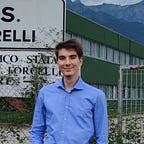Best Java IDE in 2022
Are you a Java developer? Are you interested in starting to write some code? The first thing you need to know is what IDE to use to start or continue your development journey. Do you want to know what are the best ones? Do you want to start boosting your productivity? Read this article, and find out…
Editor VS IDE
Before starting, we must clarify the terminology. These two terms are used interchangeable, and they are Editor and IDE, to indicate the application where you write code and develop applications. It is important to know that they are not the same thing. So, what are the differences?
An editor is a simple application where you can simply edit text files. This does not mean that it is a programming tool. Also, Notepad or Google Docs can be classified as editors, and they are not designed for programming for sure.
On the other hand, an IDE, which means “integrated development environment”, is an evolution of an editor. It is essentially a text editor with a bunch of addictions that make the development process much easier, faster, and also more enjoyable. These tools can be something like an integrated debugger, Syntax highlighting, integration with terminal, integration with version control, auto-complete features (like Kyte), and so on.
So, if you are a developer, you are trying to find the best IDE, not the best editor, so you will be able to enhance your productivity and your code quality. So, after this brief explanation, we can start walking through all the best IDE for Java in 2022.
IntelliJ: nothing better
This IDE has been developed mainly to help Java developers write better code. This is an ideal solution for experts, that have particular necessities, and that need all the power that Jet Brains provides to all the users of their services. It has almost everything you need. It works in all OS (Windows, Mac, and Linux), it has a lot of extensions, provided directly from the producer of the software, or the majority at least. It means that you have more security, but less choice and development freedom.
It has great terminal integration, the version control system, which is the most user-friendly out there, and it has also the most complete and powerful debugger that has ever been produced. IntelliJ is a secure choice when it comes to IDEs. Their products are for sure the richer that can be used, but they have two cons.
The first con is that the application is a bit heavy, so it can’t work on all PCs. To be honest, it is not a real problem. Who uses this software tends to have a discrete machine at least. The most problematic con for a lot of people is the price. It costs about 60 euros for a year of usage if you are in your first year, and if you choose the basic version. Otherwise, the cost tends to grow a lot. So, it is not for everyone. It is only for professionals, that can afford it thanks to the work they do, otherwise, it could be also overkilling.
If you are a student, you can receive a free license to this software by making an account on Github student and using the advantages of the GitHub student backpack. I leave you a link to check it out: https://education.github.com/.
Sublime Text: simplicity is a must
Are you a beginner, or someone with only a little experience coding? Or someone with particular preferences in the style of an IDE? This could be your ideal choice. It is the one that is closer to being considered an Editor. In fact, it doesn’t provide a lot of extensions, and not many things on the screen. On the other hand, it is probably the most customizable one. You can change the theme in a lot of different possibilities, and change all the settings. There is no other IDE that led to a similar personalizable experience.
It makes it the most distraction-free IDE that we analyzed so far. It is also easy to automatize and makes it easy to work on multiple projects. It runs on every OS, and also on every machine. I, for example, have used a Pentium II machine that was at least 20 years old, and Sublime Text worked perfectly. So, it is easy to understand that it is the most performant one.
The problems of this language are that it poor in library stack, it is poor in debugging and other integrated tools like version control, and it has a lack of default printing. Anyway, it is the cost of simplicity.
VisualStudio Code: the widest used and loved
You have probably heard about it. It can be considered the standard of IDE, not only in a Java context but in the entire coding and development world. It is owned, maintained, and updated by Microsoft, and this is probably why it is so complete and powerful. It can run successfully in Windows, Mac, and Linux, with very good performance.
His bigger strength is the big community that uses this IDE, and every day enhances it. All the hundreds of extensions are mainly developed and maintained by the community. It makes it the IDE with the largest number of possible plug-ins. It is also the most loved and popular IDE, according to the stackoverflow.com Developer Survey 2021.
Other pros are the WSL integration ( Windows Subsystem for Linux ), the integration with the console, the low memory consumption, which let it run also on older machines, and the task management system.
There are also some cons. They are the poverty in the version control and the fact that sometimes it is laggy. I think that they are not huge problems. That is because, thanks to the integrated terminal, you can easily manage the version control on your own, if you are familiar with Git Bash ( and if you are not, no worries, it is pretty simple ), and the lags are probably some small issues in the code, that will for sure be fixed in future versions.
So, do you want to go with a secure choice, with hundreds of plugins, a lot of pros, and only a few cons? Ah, and for free? VisualStudio Code (or VSCode) is your choice.
Honourable mentions
Obviously, there is a whole lot of other IDE with a lot of features that can definitely help you in your development journey. So, I will cite some other good ones, that you can find interesting and useful if the three that you read about don’t fit your prerogatives. So, they are Vim ( designed for experts, and extreme geeks ), Atom ( the Github IDE, simple and great in version control ), Eclipse(the full-stack IDE, special for Java), and NetBeans (the app development IDE built for Java).
So these are all the best Java IDE you can choose to use this year. For sure, you are free to code on Notepad, also on paper, but you would be a living meme.
Hope you enjoyed this article. If you did, please subscribe for more.