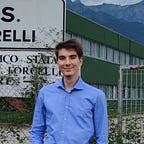Choosing the Best Java IDE: A Comprehensive Comparison of Eclipse and IntelliJ
Where to work on Java, for better results
Introduction
Java programming has emerged as one of the most widely used and important languages in the world of software development. As a Java developer, working in a conducive programming environment can significantly impact productivity and efficiency. With the two main contenders, Eclipse and IntelliJ, vying for the top spot, it becomes crucial to explore the pros and cons of each and determine which IDE suits your needs best.
Eclipse: A Free and Extensible IDE
Eclipse has long been a popular choice among Java developers, thanks to its robust set of features and extensive plugin library. One of its biggest advantages is its cost — it’s completely free, making it an attractive option for budget-conscious developers. Furthermore, Eclipse’s open-source nature allows for continuous community-driven improvement and innovation.
The plugin ecosystem in Eclipse is vast, providing developers with an array of tools to enhance their productivity. From version control integration to code generation and refactoring, Eclipse’s plugin library covers almost every conceivable requirement. Its extensibility is undoubtedly one of its strongest selling points.
However, this freedom and flexibility come at a cost. Eclipse’s user interface can be overwhelming for beginners, with a steep learning curve that may hinder immediate productivity. Additionally, its resource consumption is relatively higher compared to other IDEs, potentially affecting performance on low-end machines.
IntelliJ: A Powerful and User-Friendly IDE
IntelliJ, developed by JetBrains, has gained significant popularity in recent years due to its powerful features and intuitive user interface. It offers a smooth and user-friendly experience, making it an excellent choice for both beginners and experienced developers. While IntelliJ comes in both free (Community Edition) and paid (Ultimate Edition) versions, the latter provides access to advanced features that enhance productivity.
One of IntelliJ’s standout features is its smart code completion and analysis capabilities. Its intelligent suggestions, context-aware code generation, and deep understanding of code semantics make writing Java code a breeze. Additionally, IntelliJ’s debugging tools are comprehensive and provide real-time feedback, allowing developers to identify and resolve issues quickly.
IntelliJ’s plugin ecosystem, although not as extensive as Eclipse’s, offers high-quality plugins that are tightly integrated with the IDE. While it may not cover every niche requirement, IntelliJ’s plugins are often meticulously designed to seamlessly fit into the development workflow, ensuring a cohesive and efficient coding experience.
Choosing the Right IDE
The choice between Eclipse and IntelliJ depends on various factors, including personal preference, project requirements, and budget considerations. Here are some scenarios that might help you make an informed decision:
- Cost: If you are a developer on a tight budget or working on personal projects, Eclipse’s free version provides a solid foundation for Java development. However, if you are part of a professional team or require advanced features like code analysis and database tools, investing in IntelliJ’s Ultimate Edition might be worthwhile.
- Learning Curve: If you are new to Java development or prefer a more gradual learning curve, IntelliJ’s user-friendly interface and intuitive features make it an ideal choice. Eclipse’s extensive customization options can be overwhelming for beginners but offer greater flexibility to experienced developers.
- Performance: If you are working on a low-end machine or require optimized resource consumption, Eclipse might be a more suitable option. However, if you have a powerful system and prioritize a smooth and responsive development experience, IntelliJ’s performance optimizations make it a compelling choice.
- Plugin Ecosystem: If you heavily rely on specific plugins or require access to a wide range of third-party tools, Eclipse’s extensive plugin library might be the deciding factor. On the other hand, if you prefer a curated selection of high-quality plugins that integrate seamlessly with the IDE, IntelliJ’s ecosystem will not disappoint.
Conclusion
In the world of Java development, choosing the right IDE can significantly impact your coding experience and productivity.
Eclipse, with its extensive plugin library and open-source nature, offers a flexible and cost-effective solution. Meanwhile, IntelliJ’s powerful features, user-friendly interface, and intelligent code analysis make it an attractive choice for developers seeking an optimized development environment.
Consider your specific requirements, budget constraints, and personal preferences when deciding between Eclipse and IntelliJ. While Eclipse caters to developers who value customization and a vast plugin ecosystem, IntelliJ excels in providing a polished and intuitive experience. Ultimately, the choice between the two depends on finding the right balance between functionality, usability, and cost.
By understanding the strengths and weaknesses of each IDE, you can make an informed decision that aligns with your unique needs as a Java developer. Whether you choose Eclipse or IntelliJ, both offer capable tools to support your Java programming journey.